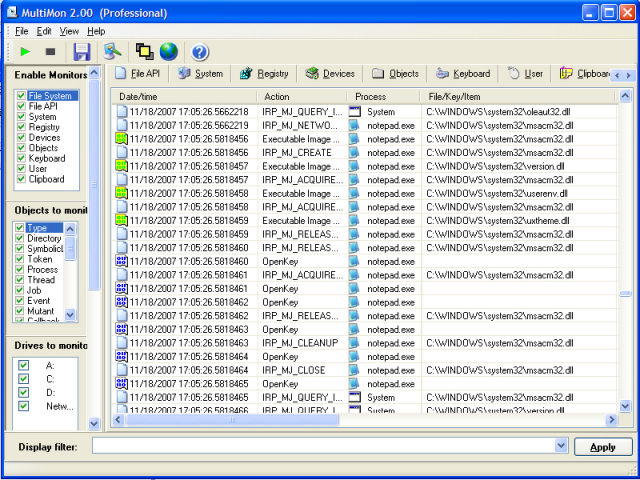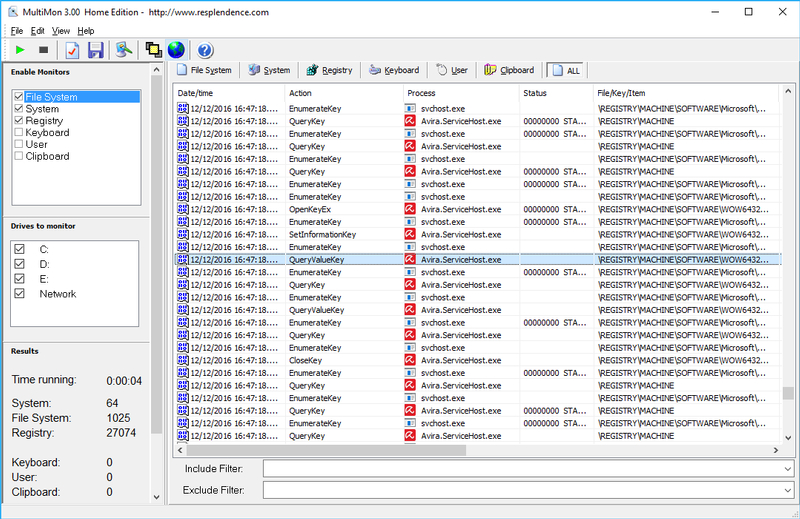- Bootable USB Creators
- Miscellaneous Software
- IDE Software
- GIS Software
- VPN Software
- Database Management Software
- Data Recovery Software
- Web Browsers
- CAD Software
- PDF Editors
- Browser Plug-ins
- Video Playing Software
- Programming Languages
- Android Emulators
- SSH Client Software
- Download Managers
- File Managers
- Disk Formatting Software
- Disk Space Analyzers
- Video Editing Software
- Image Editing Software
- 3D Modeling Software
- Mouse Cursor Software
- Messaging Software
- Application Server Software
- File Synchronization Software
- Remote Desktop Software
- Digital Audio Workstation Software
- Audio Mixing Software
- Rescue Disk Software
MultiMon Home Edition 3.0
| मूल्य | नि:शुल्क |
| संस्करण | 3.0 |
| रिलीज मिति | December 15, 2016 |
| प्रकाशक | Resplendence Software - https://www.resplendence.com - Italy |
| प्रकाशकको विवरण | |
MultiMon is an advanced multifunctional system monitoring tool for Windows which displays detailed output of a wide range of activities in real-time.
The system monitor displays process and thread creation as well as binary image loading.
The file system monitor displays activity from the perspective of the file system. The registry monitor shows registry activity in real time.
MultiMon supports clipboard, keyboard and task activity monitoring as well.
The program allows you to export output to text files and sort output views on columns. Non-destructive include and exclude filters allow you to search monitor output for matching data. An optional combined view option allows you to display all activity in one single view.
All activities are recorded with lots of details, including a high-precision time stamp, process name and ID, thread ID, CPU ID, object handle, and window title.
Overview of Features
All-in-one combined monitoring tool
MultiMon offers an inexpensive one-stop multi-purpose solution for about every system monitoring situation. Because you have file, registry, process, thread object and user activity combined altogether in one tool (and optionally even in one display), it offers more usability than all these separate utilities together.
File system monitor
The file system monitor displays real time file activity on your local hard drives as well on remote and removable drives from the perspective of the file system. Unlike other file monitoring utilites, this tool reports detailed information on IRPs and their flags as well as process, thread and CPU information.
System monitor
The system monitor displays real time notifications of the creation and deletion of processes and threads by applications and the system as well as the loading of binary executable images in memory before they are executed.
Registry monitor
The registry monitor displays real time registry activity by applications and the system.
Keyboard monitor
The keyboard monitor logs keys pressed by a user. The monitor will display useful information such as process name and window title that received keyboard input, name of the pressed key as well as the scan code.
User monitor
The user monitor displays shell notifications as a result of user events. It displays information whenever a system alert takes place, a system sound is played, a (popup) menu is entered or exited, a window is activated, moved, resized or minimized, a drag and drop or scroll operations takes place or the user switches application by pressing ALT+TAB.
Clipboard monitor
The clipboard monitor displays a notification whenever the contents of the clipboard change.
Combined view
The combined view allows you to view the output of all monitors combined together in one single view.
Non destructive include and exclude filter
Each monitoring view in MultiMon allows you to search on text by displaying a subset of information that matches your criteria.
Advanced options
MultiMon offers several advanced features which allow you to tweak the behavior and display of the software according to your preferences.