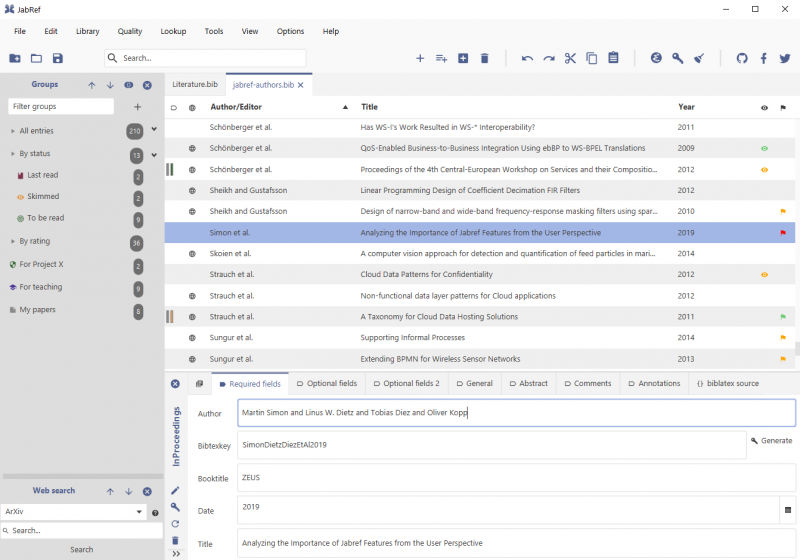ထိပ်တန်း အမျိုးအစားများ
- Bootable USB Creators
- Miscellaneous Software
- IDE Software
- GIS Software
- Data Recovery Software
- VPN Software
- Database Management Software
- Web Browsers
- CAD Software
- Video Playing Software
- PDF Editors
- Browser Plug-ins
- Programming Languages
- Android Emulators
- File Managers
- Download Managers
- Video Editing Software
- Disk Space Analyzers
- SSH Client Software
- Application Launchers
- Image Editing Software
- Disk Formatting Software
- 3D Modeling Software
- File Synchronization Software
- Remote Desktop Software
- Messaging Software
- Rescue Disk Software
- Audio Mixing Software
- Digital Audio Workstation Software
- Mouse Cursor Software
JabRef 5.9
Windows
| စျေးနှုန်း | အခမဲ့ |
| ဗားရှင်း | 5.9 |
| ဖြန့်ချိသည့်ရက် | May 15, 2023 |
| ထုတ်ဝေသူ | JabRef - https://www.jabref.org |
| ထုတ်ဝေသူ၏ ဖော်ပြချက် | |
JabRef is an open-source, cross-platform citation and reference management tool.
Stay on top of your literature: JabRef helps you to collect and organize sources, find the paper you need and discover the latest research.
Collect
- Search across many online scientific catalogues like CiteSeer, CrossRef, Google Scholar, IEEEXplore, INSPIRE-HEP, Medline PubMed, MathSciNet, Springer, arXiv, and zbMATH
- Import options for over 15 reference formats
- Easily retrieve and link full-text articles
- Fetch complete bibliographic information based on ISBN, DOI, PubMed-ID and arXiv-ID
- Extract metadata from PDFs
- Import new references directly from the browser with one click using the official browser extension for Firefox, Chrome, Edge and Vivaldi
Organize
- Group your research into hierarchical collections and organize research items based on keywords/tags, search terms or your manual assignments
- Advanced search and filter features
- Complete and fix bibliographic data by comparing with curated online catalogues such as Google Scholar, Springer or MathSciNet
- Customizable citation key generator
- Customize and add new metadata fields or reference types
- Find and merge duplicates
- Attach related documents: 20 different kinds of documents supported out of the box, completely customizable and extendable
- Automatically rename and move associated documents according to customizable rules
- Keep track of what you read: ranking, priority, printed, quality-assured
Cite
- Native BibTeX and Biblatex support
- Cite-as-you-write functionality for external applications such as Emacs, Kile, LyX, Texmaker, TeXstudio, Vim and WinEdt.
- Format references in one of the many thousand built-in citation styles or create your style
- Support for Word and LibreOffice/OpenOffice for inserting and formatting citations
Share
- Many built-in export options or create your export format
- Library is saved as a simple text file and thus it is easy to share with others via Dropbox and is version-control friendly
- Work in a team: sync the contents of your library via a SQL database