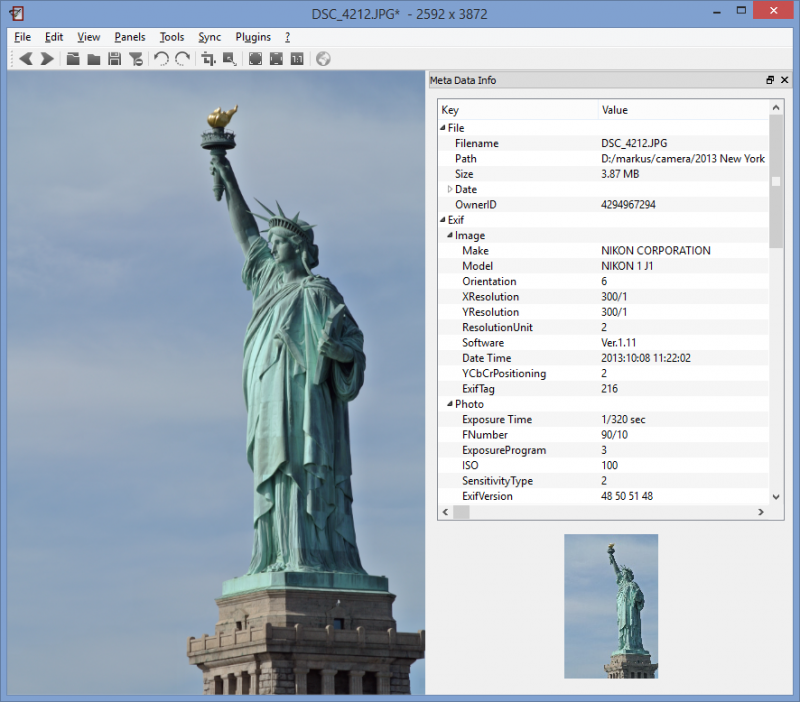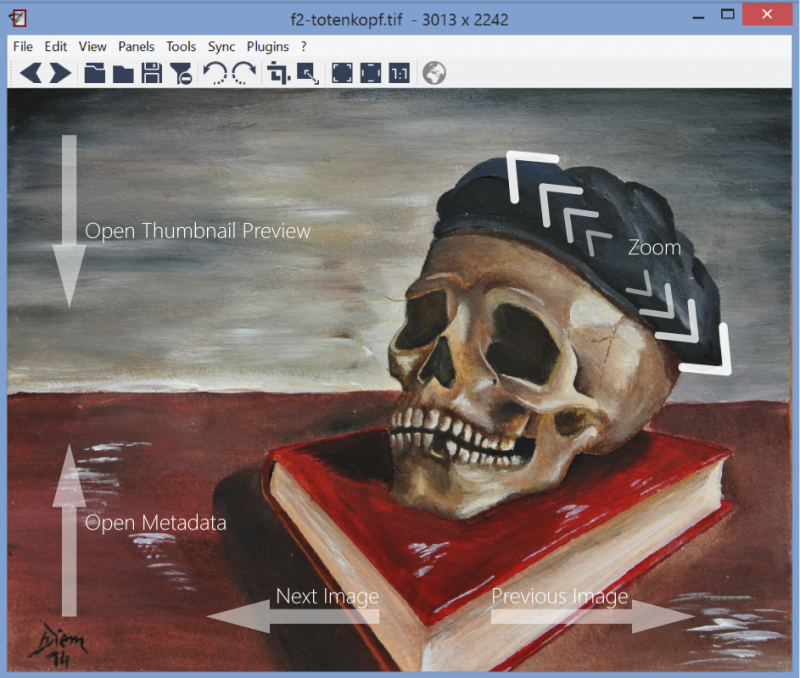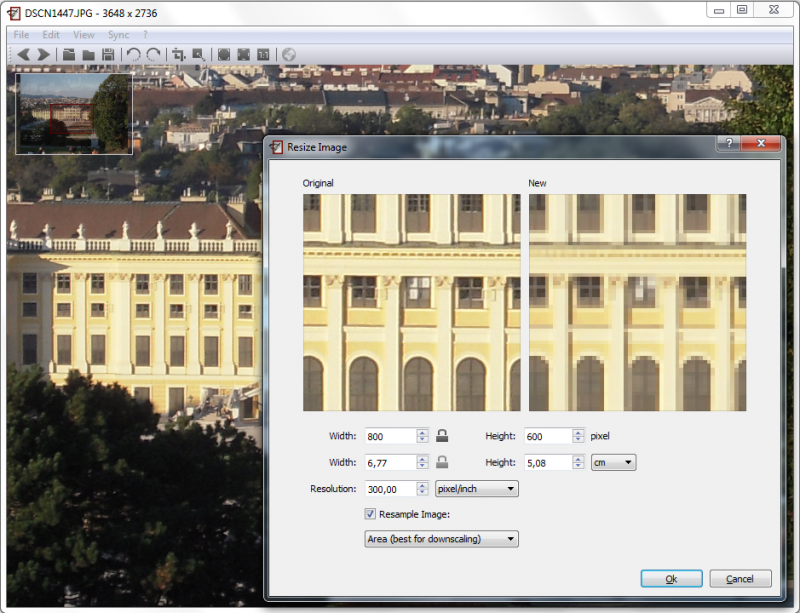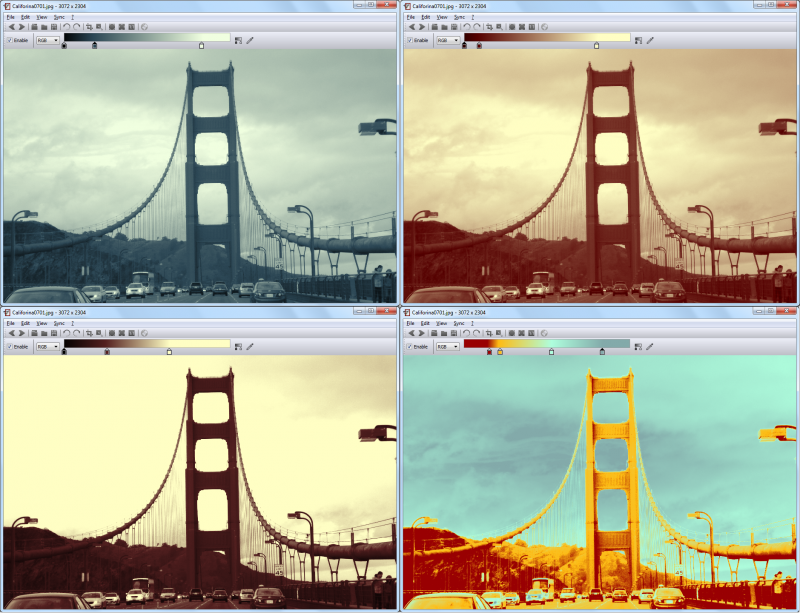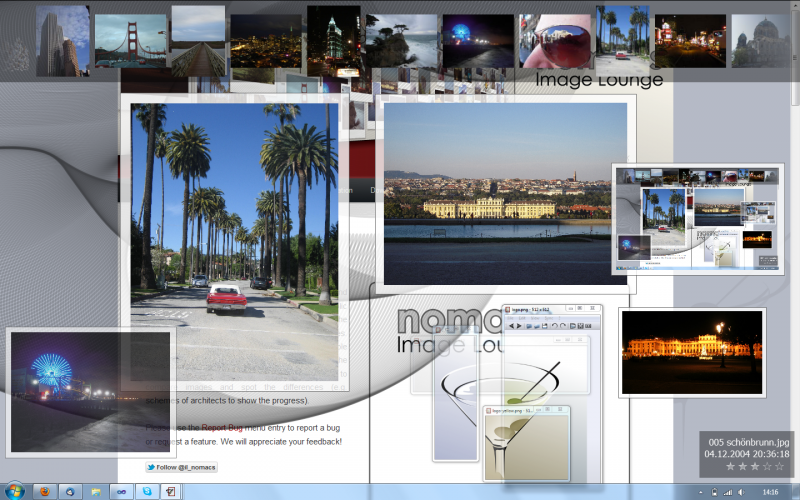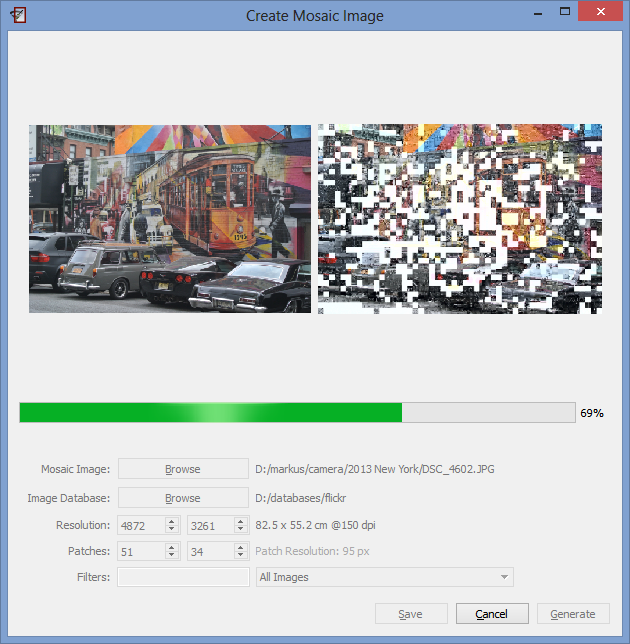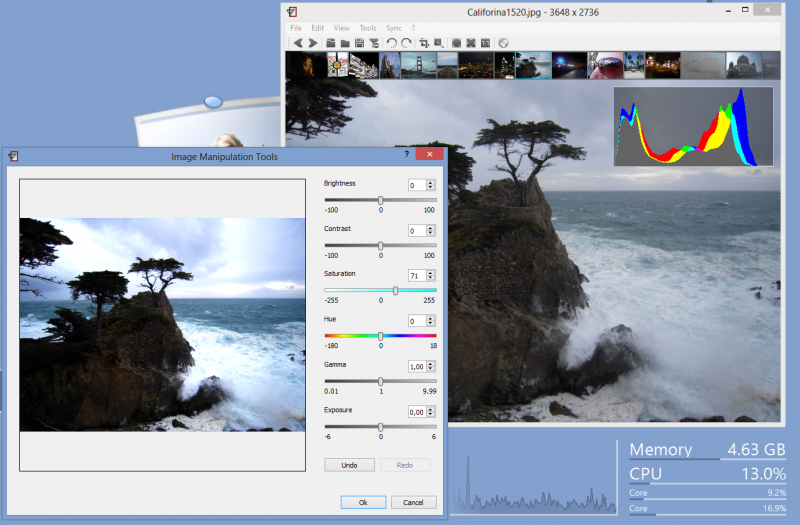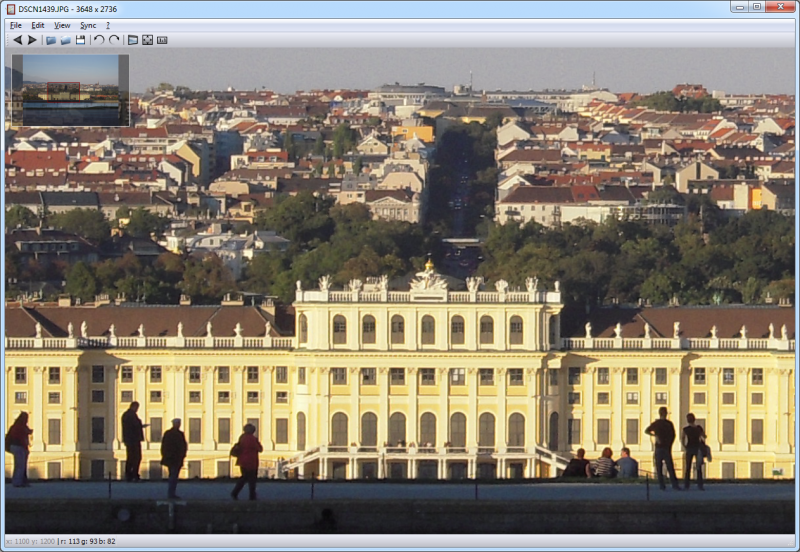- Bootable USB Creators
- Miscellaneous Software
- IDE Software
- GIS Software
- Data Recovery Software
- VPN Software
- Database Management Software
- Web Browsers
- CAD Software
- Video Playing Software
- PDF Editors
- Browser Plug-ins
- Programming Languages
- Android Emulators
- File Managers
- Download Managers
- Video Editing Software
- Disk Space Analyzers
- SSH Client Software
- Application Launchers
- Image Editing Software
- Disk Formatting Software
- 3D Modeling Software
- Remote Desktop Software
- File Synchronization Software
- Messaging Software
- Rescue Disk Software
- Audio Mixing Software
- Digital Audio Workstation Software
- Mouse Cursor Software
Thanks for downloading Nomacs 3.16
Download of Nomacs 3.16 will start in 5 seconds...
Problems with the download? Please restart the download.
| Nomacs 3.16 | ||
|---|---|---|
| ຊື່ເອກະສານ: nomacs-setup-x64.msi | ຂະໜາດໄຟລ໌: 38.02 MB | ເພີ່ມວັນທີ: November 13, 2021 |
| ລາຄາ | ຟຣີ |
| ຮຸ່ນ | 3.16 |
| ມື້ປ່ອຍ | July 17, 2020 |
| ຜູ້ເຜີຍແຜ່ | Nomacs - http://nomacs.org |
| ລາຍລະອຽດຂອງຜູ້ເຜີຍແຜ່ | |
nomacs is a free, open source image viewer, which supports multiple platforms. You can use it for viewing all common image formats including RAW and psd images.
nomacs features semi-transparent widgets that display additional information such as thumbnails, metadata or histogram. It is able to browse images in zip or MS Office files which can be extracted to a directory. Metadata stored with the image can be displayed and you can add notes to images. A thumbnail preview of the current folder is included as well as a file explorer panel which allows switching between folders. Within a directory you can apply a file filter, so that only images are displayed whose filenames have a certain string or match a regular expression. Activating the cacher allows for instantly switching between images.
nomacs includes image manipulation methods for adjusting brightness, contrast, saturation, hue, gamma, exposure. It has a pseudo color function which allows creating false color images. A unique feature of nomacs is the synchronization of multiple instances. With this feature you can easily compare images by zooming and/or panning at the exactly same position or even by overlaying them with different opacities.