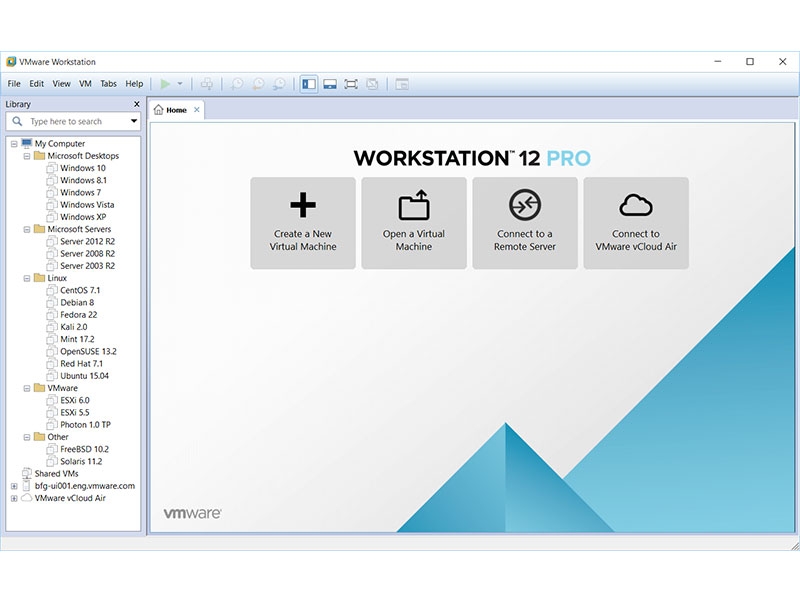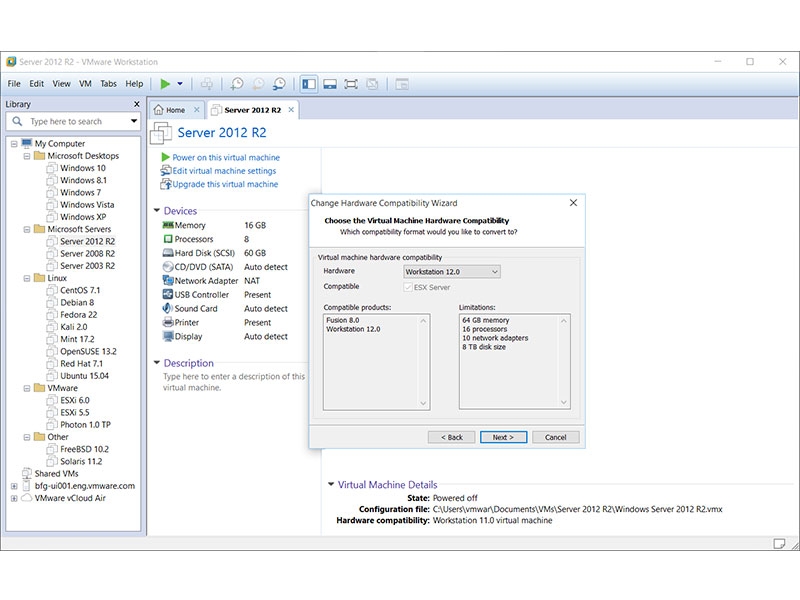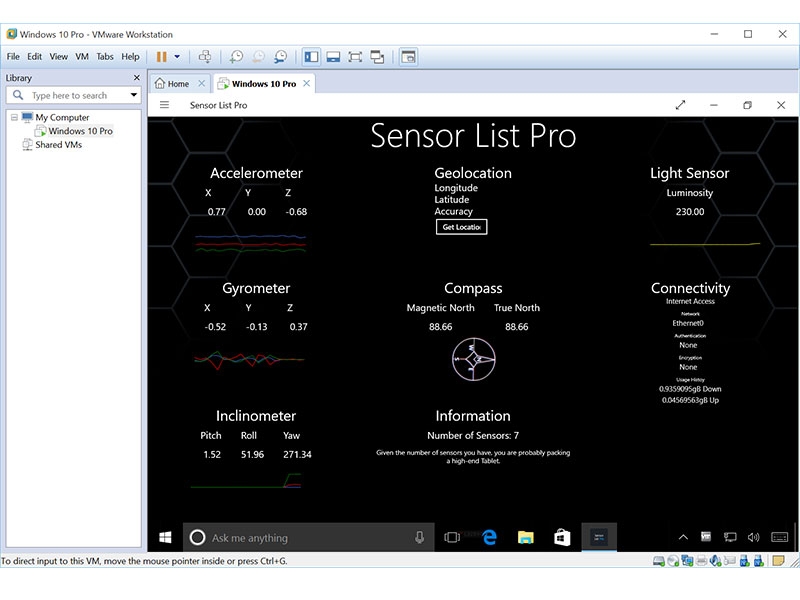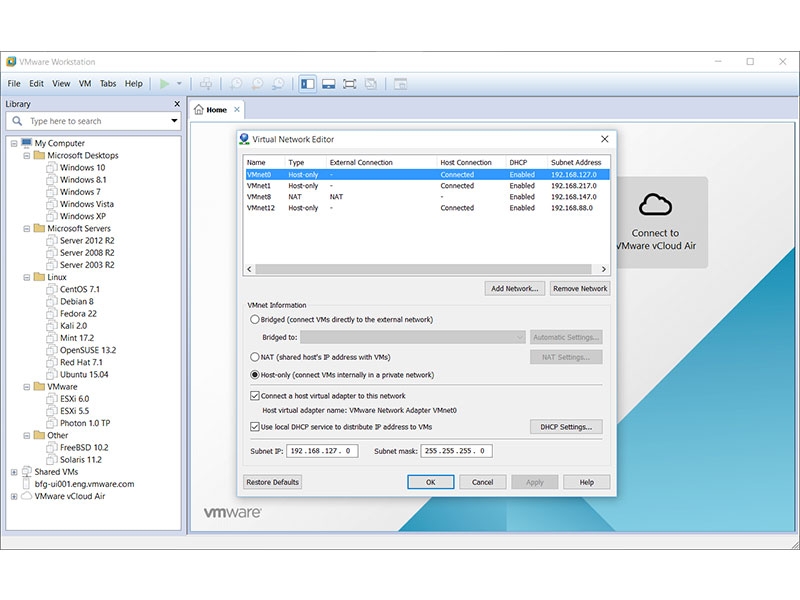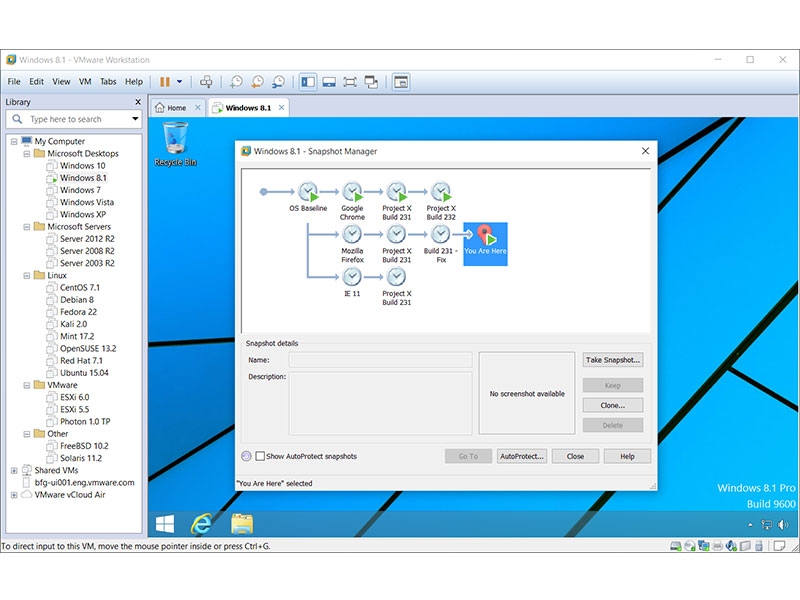- Bootable USB Creators
- Miscellaneous Software
- IDE Software
- GIS Software
- Data Recovery Software
- Web Browsers
- Download Managers
- Database Management Software
- PDF Editors
- Video Playing Software
- CAD Software
- Android Emulators
- Video Editing Software
- VPN Software
- Image Editing Software
- Disk Formatting Software
- Browser Plug-ins
- File Managers
- Digital Audio Workstation Software
- 3D Modeling Software
- Disk Space Analyzers
- SSH Client Software
- Programming Languages
- Product Key Finders
- Messaging Software
- Remote Desktop Software
- Shooter Games
- Audio Mixing Software
- Digital Art Software
- PDF Readers
- Rescue Disk Software
- File Synchronization Software
- Mouse Cursor Software
- 3D Model Viewing Software
- Antivirus Software
- Racing Games
- Live Stream Software
- PDF Tools
- Application Server Software
- Application Launchers
- FTP Server Software
- System Optimizers
- 2D Animation Software
- System Information Software
- Strategy Games
- Benchmark Software
- Network Monitoring Software
- Database Software
- Backup Software
- Keyboard Manager Software
VMware Workstation Pro 17.6.1
| Price | Free |
| Version | 17.6.1 |
| Release Date | October 8, 2024 |
| Publisher | VMware - http://www.vmware.com/ |
| Publisher's Description | |
How does VMware Workstation Pro work?
VMware Workstation Pro works by creating fully isolated, secure virtual machines that encapsulate an operating system and its applications. The VMware virtualization layer maps the physical hardware resources to the virtual machine's resources, so each virtual machine has its own CPU, memory, disks, and I/O devices, and is the full equivalent of a standard x86 machine. VMware Workstation Pro installs onto the host operating system and provides broad hardware support by inheriting device support from the host.
What types of applications can I run in a virtual machine?
Any application that will run on a standard PC will run inside a virtual machine on VMware Workstation Pro. VMware Workstation Pro is the equivalent of a full PC, with full networking and devices — each virtual machine has its own CPU, memory, disks, I/O devices, etc. This allows you to run any application that runs on the supported guest operating systems, including Microsoft Office, Adobe Photoshop, Apache Web Server, Microsoft Visual Studio, Kernel debuggers, Firewalls, VPN software and much more.