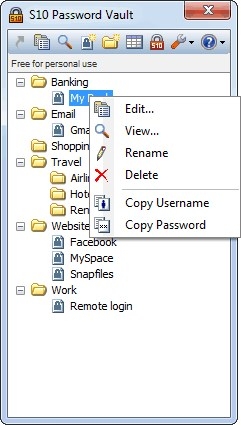- Bootable USB Creators
- Miscellaneous Software
- IDE Software
- GIS Software
- Data Recovery Software
- Web Browsers
- Download Managers
- Database Management Software
- PDF Editors
- CAD Software
- Video Playing Software
- Android Emulators
- Video Editing Software
- VPN Software
- Image Editing Software
- Disk Formatting Software
- File Managers
- Browser Plug-ins
- Digital Audio Workstation Software
- 3D Modeling Software
- Disk Space Analyzers
- SSH Client Software
- Programming Languages
- Product Key Finders
- Messaging Software
- Remote Desktop Software
- Shooter Games
- Audio Mixing Software
- Digital Art Software
- PDF Readers
- Rescue Disk Software
- File Synchronization Software
- Mouse Cursor Software
- Antivirus Software
- 3D Model Viewing Software
- Racing Games
- Live Stream Software
- PDF Tools
- Application Launchers
- Application Server Software
- FTP Server Software
- System Optimizers
- 2D Animation Software
- System Information Software
- Strategy Games
- Benchmark Software
- Backup Software
- Network Monitoring Software
- Database Software
- Keyboard Manager Software
S10 Password Vault 4.4
| Price | Free |
| Version | 4.4 |
| Release Date | November 15, 2015 |
| Publisher | S10 Software - http://www.s10soft.com |
| Publisher's Description | |
S10 Password Vault lets you auto-login to any website/program with account info stored securely on your PC. You can set up accounts to login upon launch, or use the following commands from within any field in any website or program to auto-type the appropriate info.
Easy to use
Small and simple windows, unlike other programs that often use large cluttered windows. No ugly browser toolbars either. Works with any program, not just browsers. You no longer have to remember all your usernames/passwords, and you don't have to switch back-and-forth between windows to copy/paste them either, thanks to the convenient autotype feature.
Master password
The first step is to create a master password which you will use to access your password vault. For good security, the master password should be long and use a mix of lower and upper case letters, numbers, and special characters. You can use a phrase or sentence instead of just one word; the longer it is, the more secure it is. But beware that there is no way to recover or reset a forgotten password; your information is effectively lost if you cannot remember your master password - there is no back door.
Single data file
Your data is stored in a single vault file locally on your PC (by default "Password Vault.s10p" in My Documents). Be sure your backup software includes this file, or manually back up the file in a safe place on a regular basis. If your hard drive crashes, just restore this file and reinstall the program (and, if you made a donation, also restore the s10_Donation.txt file).
Military grade encryption
Your vault file is securely encrypted using the very strong standard 256-bit AES algorithm which is roughly a trillion trillion trillion trillion trillion times stronger than what has ever been cracked. For maximum security, the Change Password screen lets you supplement your password with a generated key file on a USB drive; this eliminates any danger posed by password-cracking utilities.