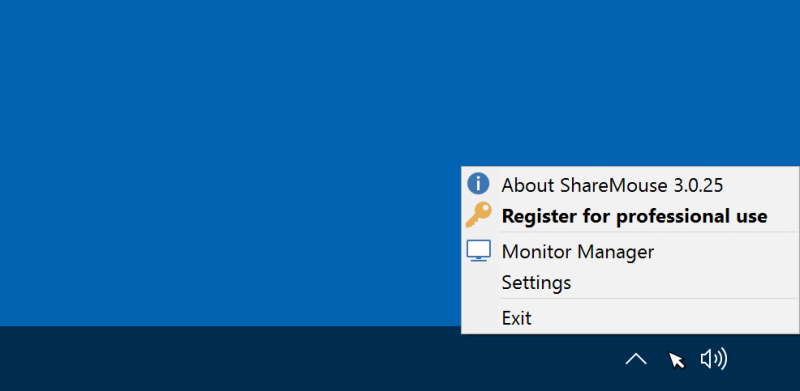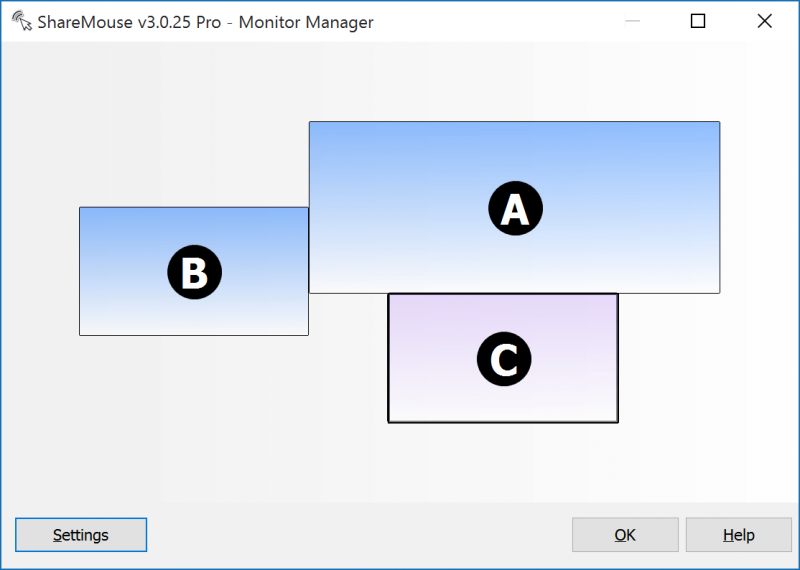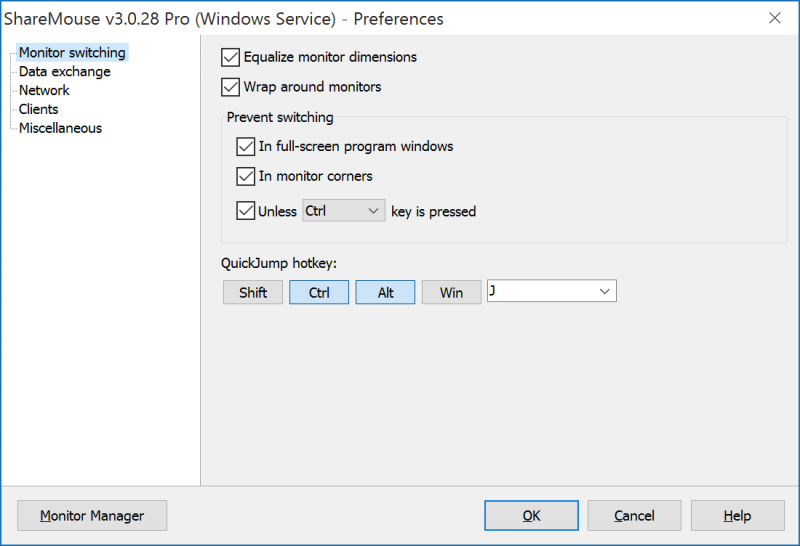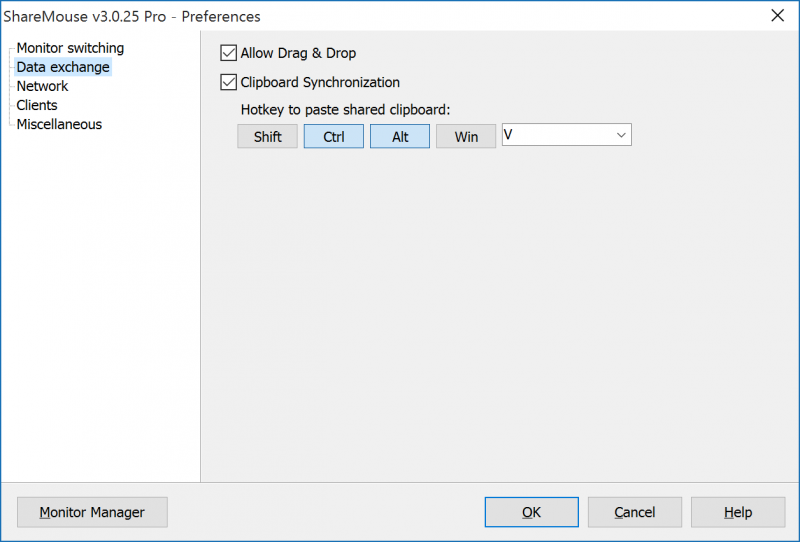- Bootable USB Creators
- Miscellaneous Software
- IDE Software
- GIS Software
- Data Recovery Software
- Web Browsers
- Download Managers
- Database Management Software
- PDF Editors
- Video Playing Software
- CAD Software
- Android Emulators
- Video Editing Software
- VPN Software
- Image Editing Software
- Disk Formatting Software
- Browser Plug-ins
- File Managers
- Digital Audio Workstation Software
- 3D Modeling Software
- Disk Space Analyzers
- SSH Client Software
- Programming Languages
- Product Key Finders
- Messaging Software
- Remote Desktop Software
- Shooter Games
- Audio Mixing Software
- Digital Art Software
- PDF Readers
- Rescue Disk Software
- File Synchronization Software
- Mouse Cursor Software
- 3D Model Viewing Software
- Antivirus Software
- Racing Games
- Live Stream Software
- PDF Tools
- Application Server Software
- Application Launchers
- FTP Server Software
- System Optimizers
- 2D Animation Software
- System Information Software
- Strategy Games
- Benchmark Software
- Network Monitoring Software
- Database Software
- Backup Software
- Keyboard Manager Software
ShareMouse 6.0.62
| Price | Free to try |
| Version | 6.0.62 |
| Release Date | September 23, 2024 |
| Publisher | Bartels Media - https://www.sharemouse.com |
| Publisher's Description | |
ShareMouse lets you share your mouse and keyboard with multiple networked computers.
Just move the mouse pointer to the computer you wish to control. If the mouse reaches the border of any monitor, it magically jumps to the other computer and you can control that remote Mac or Windows PC. Unlike an KVM switch, there is no need to press any button or turn a switch. Similar to a keyboard switch, you can seamlessly operate multiple computers on your desk from any mouse and keyboard.
Drag & Drop Files between Mac & Windows
ShareMouse enables you to drag & drop files between multiple computers:
Just pick one or more files with the mouse and drag them to the monitor of the desired target computer.
Transferring files between two computers never has been easier.
Clipboard Sharing
ShareMouse shares the clipboard between multiple computers:
Whatever you copy into the clipboard of one computer can be sent to any other computer with a single key press.
Mac OSX and Windows cross-platform Solution
ShareMouse allows you to control a Mac from a PC:
It also works the other way round and you can control a PC from a Mac.
Software KVM
ShareMouse is a KVM software which can save you from buying expensive hardware. A software KVM solution also has many benefits compared to a hardwarePC switch.
There is no extra hardware required. ShareMouse uses your existing network connection.
Share your keyboard with multiple computers
ShareMouse offers you keyboard sharing with multiple computers. The software works like a Network KVM, just without the monitor sharing.
Two Computers and one Keyboard
ShareMouse allows you to operate two computers with one keyboard and saves you from buying a USB switch. You can seamlessly control multiple computers with the input device of any other computer.
Two Computers and one Mouse
ShareMouse also includes mouse sharing, allowing you to operate two computers with one mouse. Unlike a physical mouse switch, ShareMouse doesn't require you to press any button. Instead, just move the mouse to the computer you wish to operate.