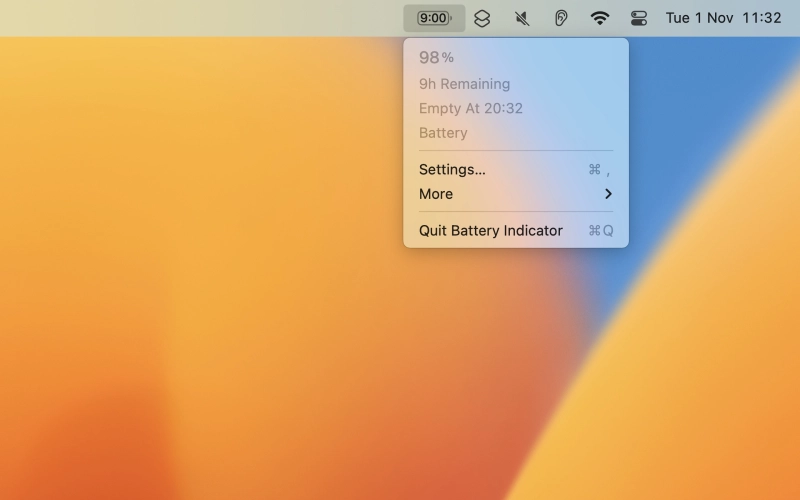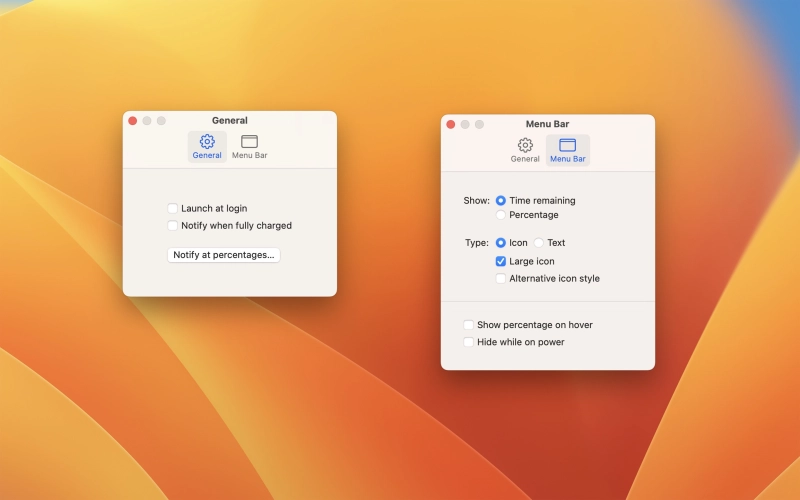Battery Indicator
Purchase
Start Download Now 
| Price | Purchase |
| Publisher | Sindre Sorhus |
| Publisher's Description | |
Shows the remaining battery time and percentage in the menu bar.
The app has a setting to hide the menu bar icon when the power plug is connected, which can be useful if you only care about the battery time/percentage when on battery.
You can hide the system battery indicator by dragging its icon out of the menu bar while pressing the Command key. You can also reorder menu bar icons by dragging them around while pressing the Command key. That means you can place this app exactly where the system battery indicator used to live.
There’s also a setting to notify when the battery is fully charged or at certain percentages.