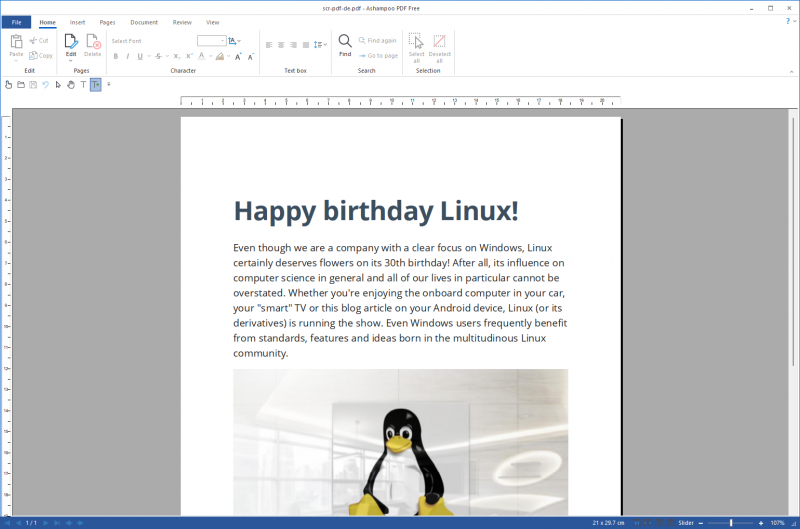- Bootable USB Creators
- Miscellaneous Software
- IDE Software
- GIS Software
- Data Recovery Software
- VPN Software
- Database Management Software
- Web Browsers
- CAD Software
- Video Playing Software
- PDF Editors
- Browser Plug-ins
- Programming Languages
- Android Emulators
- File Managers
- Download Managers
- SSH Client Software
- Video Editing Software
- Disk Space Analyzers
- Disk Formatting Software
- Image Editing Software
- 3D Modeling Software
- Application Launchers
- File Synchronization Software
- Messaging Software
- Mouse Cursor Software
- Rescue Disk Software
- Remote Desktop Software
- Application Server Software
- Audio Mixing Software
Thanks for downloading Ashampoo PDF FREE
Download of Ashampoo PDF FREE will start in 5 seconds...
Problems with the download? Please restart the download.
| Ashampoo PDF FREE | ||
|---|---|---|
| Naziv datoteke: ashampoo_pdf_free_26507.exe | Veličina datoteke: 336.31 MB | Datum dodan: February 11, 2023 |
| Cijena | Besplatno |
| Izdavač | Ashampoo - https://www.ashampoo.com - Germany |
| Opis izdavača | |
Ashampoo® PDF FREE is a fast PDF viewer and creator that is compatible with all PDF versions. It comes with a virtual printer that allows you to create PDFs from any print-enabled application. Naturally, you can also use Ashampoo® PDF FREE to print out documents, e.g. manuals, in case you prefer physical copies.
Edit and fill out PDFs
You can quickly delete or rearrange pages in your PDF documents. With this PDF software, even inserting pages from other documents is possible. The application furthermore helps you fill out static or dynamic PDF documents with embedded forms. And the built-in search feature makes finding text passages particularly easy.
The compact and fast alternative to Ashampoo PDF Pro
Ashampoo PDF FREE already does a lot, but you can do so much with PDFs than just creating and merging them! Ashampoo PDF Pro lets you edit PDFs as easy as Word documents. Create documents with trustworthy signatures, apply pagination, or use the integrated optical character recognition to convert images into editable text. Find and replace text throughout documents in seconds, add comments, and use the spell checker to fix typos. You'll find all of that, and so much more, in Ashampoo PDF Pro!
Open, read and create PDFs quickly and easily with Ashampoo PDF
Feature highlights:
- Free PDF Reader
- Create, merge and edit PDFs
- Create PDFs
- Built-in printer driver to create PDFs from any Windows application
- Fill out interactive forms
- Helps with filling out static forms
- Compact and fast
- Search in documents
- Move and delete pages
- Insert pages from existing PDF documents
- Handy and elegant new ribbon-based user interface
- Handy and elegant new ribbon-based user interface
- Fast switching between work modes with quick-access toolbar
- Seamless document zoom built into status bar
- Button to adjust icon sizes within the application