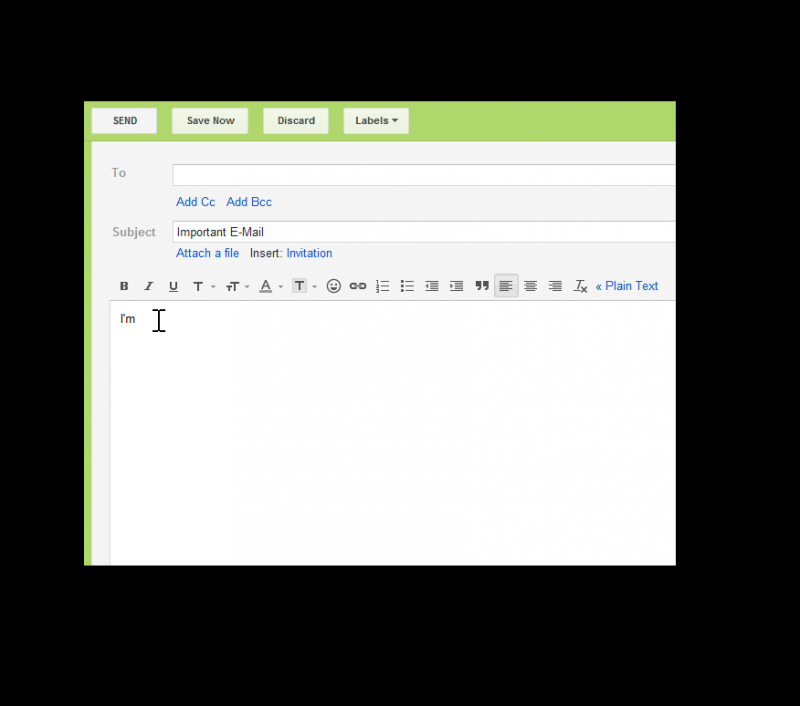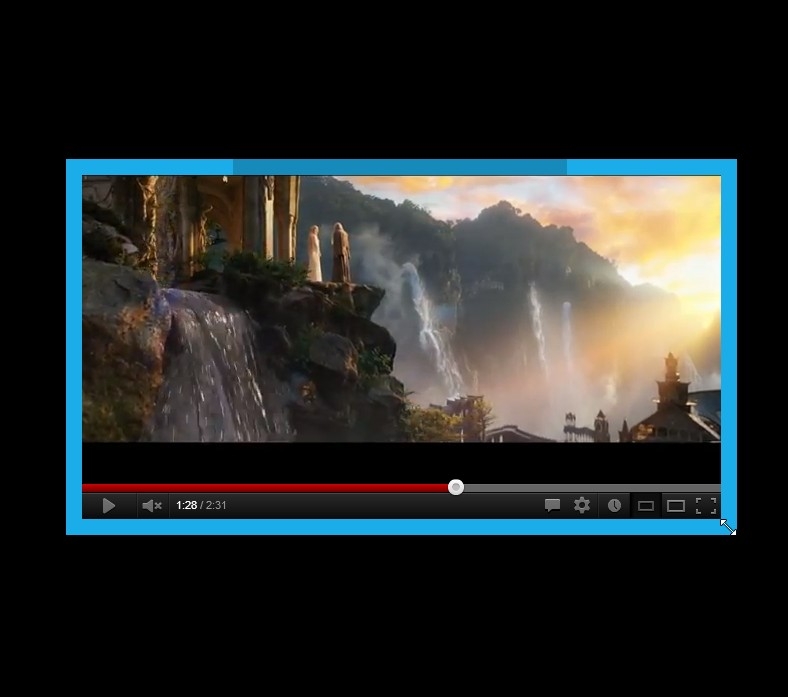- Bootable USB Creators
- Miscellaneous Software
- IDE Software
- GIS Software
- Data Recovery Software
- VPN Software
- Database Management Software
- Web Browsers
- CAD Software
- Video Playing Software
- PDF Editors
- Browser Plug-ins
- Programming Languages
- Android Emulators
- File Managers
- Download Managers
- SSH Client Software
- Video Editing Software
- Disk Space Analyzers
- Disk Formatting Software
- Image Editing Software
- 3D Modeling Software
- Application Launchers
- File Synchronization Software
- Messaging Software
- Mouse Cursor Software
- Rescue Disk Software
- Remote Desktop Software
- Application Server Software
- Audio Mixing Software
CinemaDrape 2.2
| Cijena | Besplatno |
| Verzija | 2.2 |
| Datum izlaska | July 13, 2018 |
| Izdavač | Aurelitec - http://www.aurelitec.com |
| Opis izdavača | |
CinemaDrape helps you focus on your current task on screen, by instantly blanking or dimming the other less important areas in a web page or in the background windows. CinemaDrape works anywhere and can help you write an important document, watch an online video, compose an email, or play a browser game.
Use CinemaDrape to stop getting distracted by all those side elements, ads, or social network and instant messaging notifications. With CinemaDrape you no longer have to manually clean up your working screen area, close windows, or watch lower resolution videos in full screen mode just to get rid of the disturbing elements.
CinemaDrape is very easy to use: adding a new transparent focus area is like drawing a rectangle. You can add as many focus areas as you need. And you can easily move or resize the focus areas using the mouse or arrow keys, save them for future reuse, pause or resume the drape, or change its color and opacity.