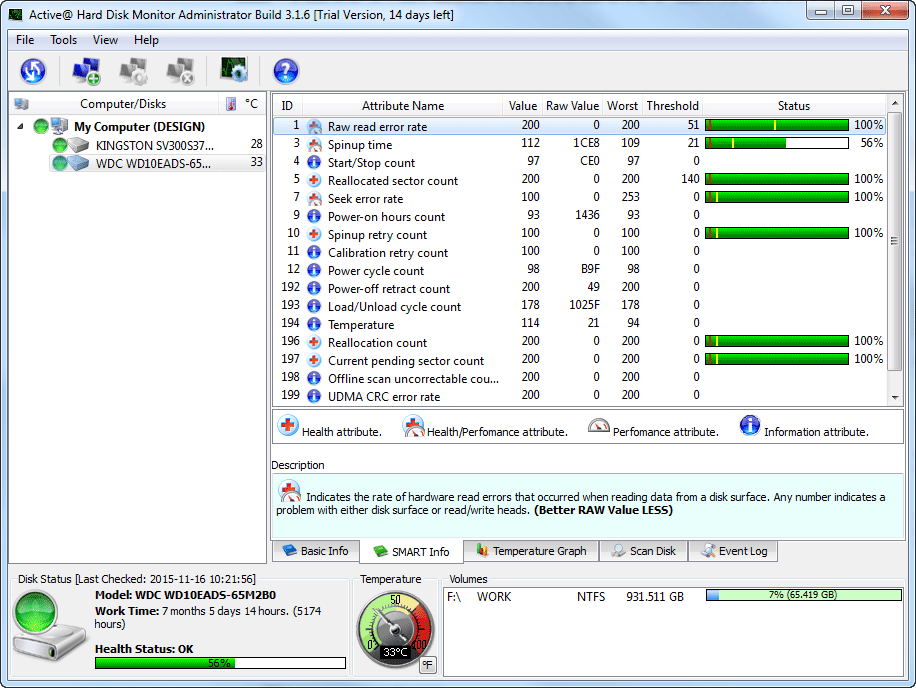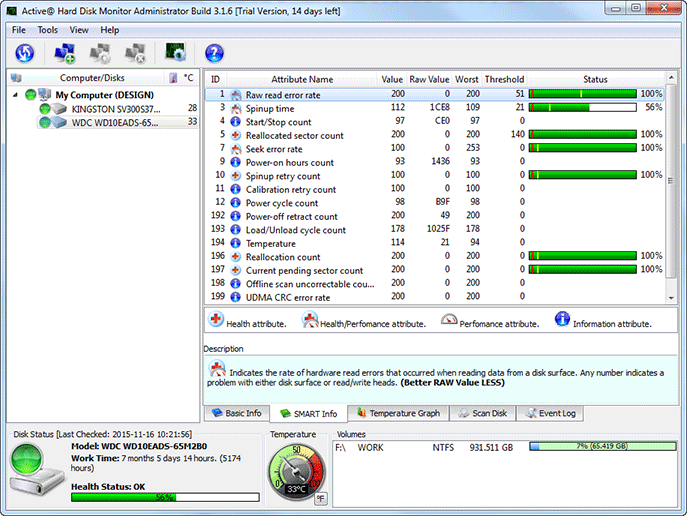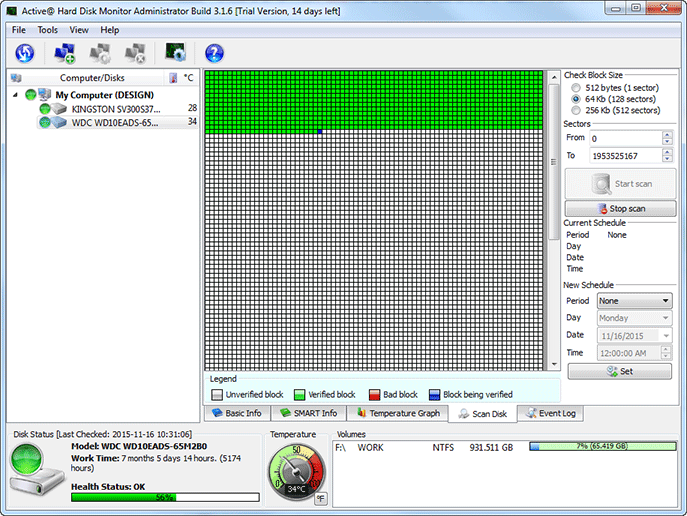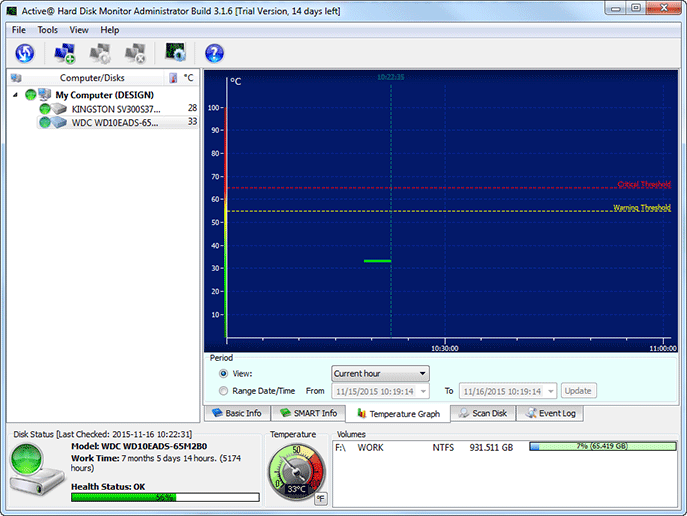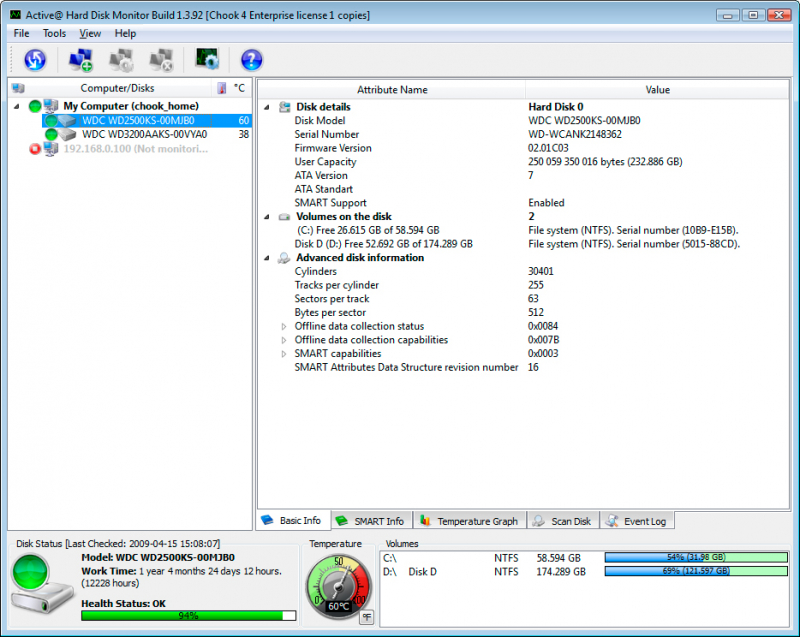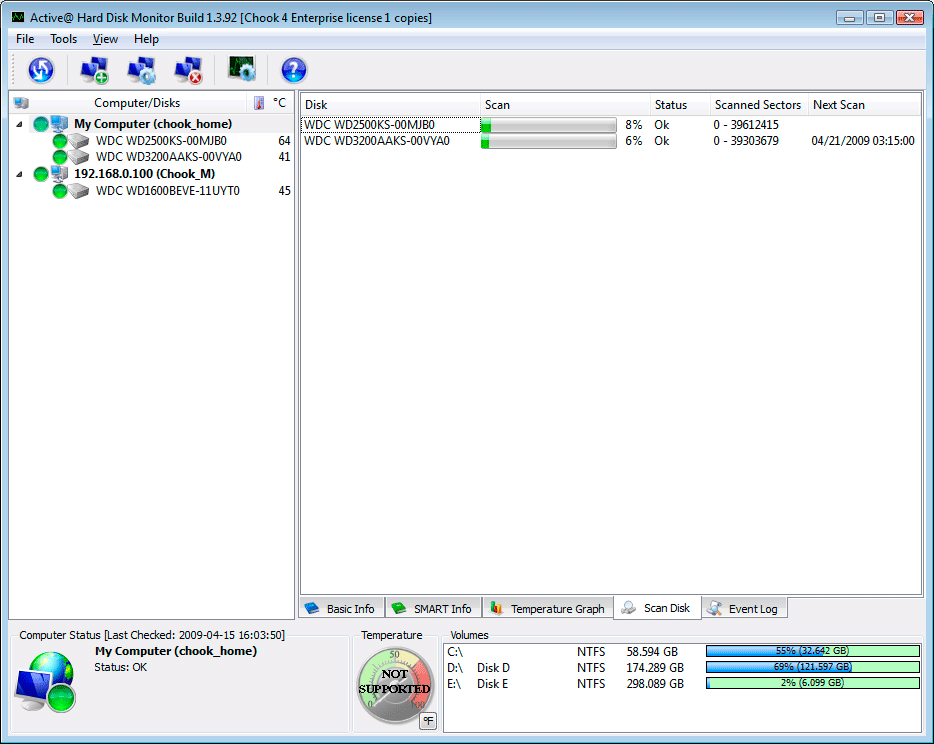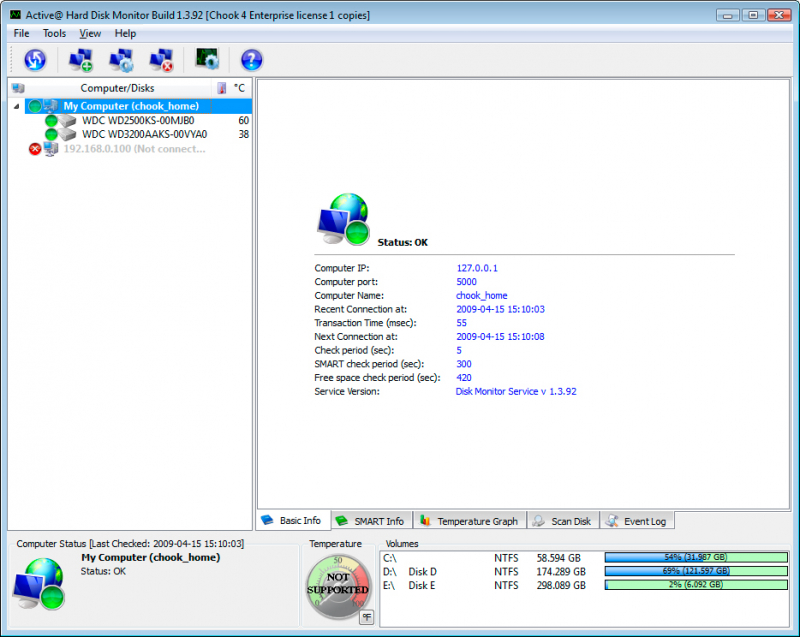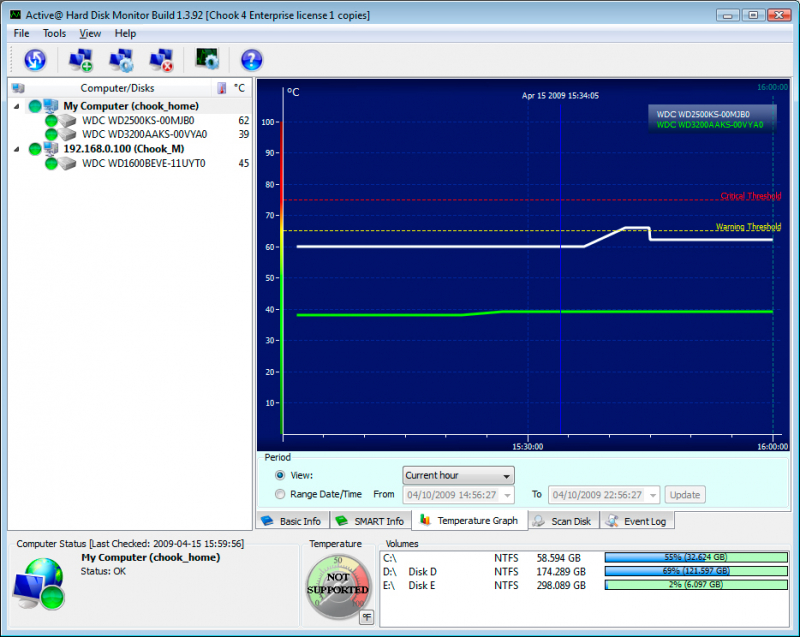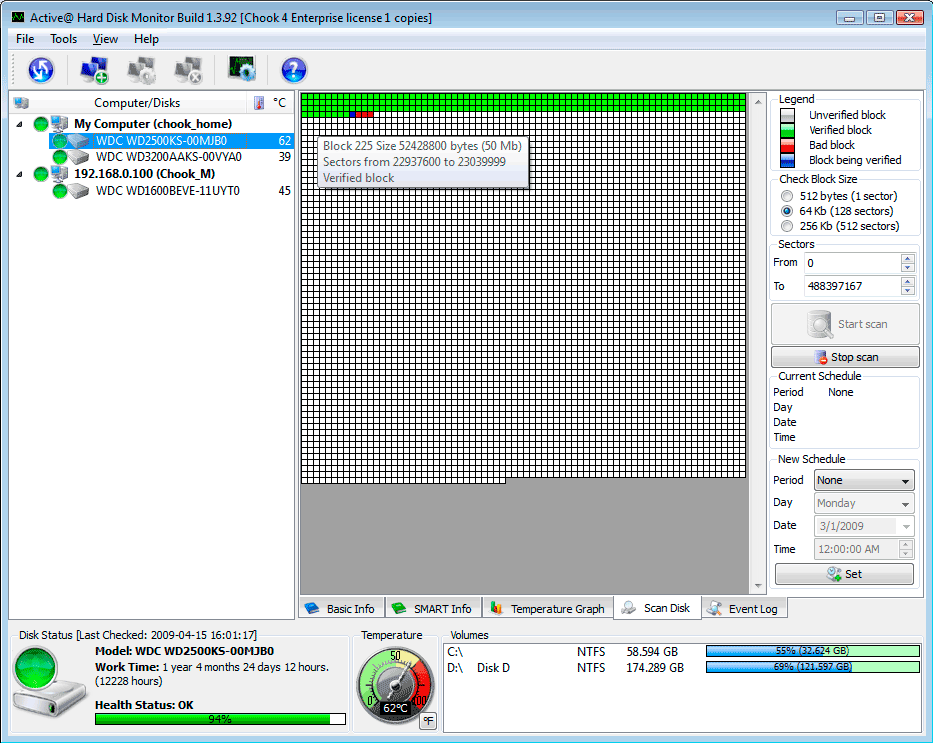- Bootable USB Creators
- Miscellaneous Software
- IDE Software
- GIS Software
- Data Recovery Software
- VPN Software
- Database Management Software
- Web Browsers
- CAD Software
- Video Playing Software
- PDF Editors
- Browser Plug-ins
- Programming Languages
- Android Emulators
- File Managers
- Download Managers
- SSH Client Software
- Video Editing Software
- Disk Space Analyzers
- Disk Formatting Software
- Image Editing Software
- 3D Modeling Software
- Application Launchers
- File Synchronization Software
- Messaging Software
- Mouse Cursor Software
- Rescue Disk Software
- Remote Desktop Software
- Application Server Software
- Audio Mixing Software
Active Hard Disk Monitor 5.0.4
| Cijena | Besplatno |
| Verzija | 5.0.4 |
| Datum izlaska | August 16, 2017 |
| Izdavač | LSoft Technologies - https://www.disk-monitor.com - Canada |
| Opis izdavača | |
Check and monitor the health of your disks to prevent data loss using Self-Monitoring Analysis and Reporting Technology (S.M.A.R.T.). Detect bad sectors on a disk surface by running Advanced Disk Scan. Instantly retrieve the disk health information from the application running in the System Tray.
Perform scanning of disks for bad sectors to make sure your data is safe.
KEY FEATURES
Performance Monitoring
Provides background hard disk performance monitoring and control over the disk's state
S.M.A.R.T. Technologiy
Based on Self Monitoring Analysis and Reporting Technology (S.M.A.R.T.)
Scanning disks for bad sectors
Able to scan and display bad sectors on a disk surface
Тemperature graph
Keeps the history of temperature measures and draws a temperature graph
E-mail and pop-up notifications
Sends an e-mail or a popup notification automatically if critical conditions appear
Simple and intuitive UI
Easy to use user interface makes a hard disk monitoring a straightforward task
Launch at Windows startup
Can be launched automatically at Windows startup and monitor the HDD(s) in the background
Event logs and reports
Generates event log and S.M.A.R.T. reports with detailed information about disk(s) activity over the period of time
Disk Information
Provides detailed hard disk information such as Serial/Model number, number of cylinders etc.
System Tray Icon
Shows current disk temperature in the System Tray
Remote Administration and Monitoring (PRO version)
Shows all information and receives notifications from remote computers in local or global network
Extended Temperature History (PRO version)
Tracks the tempretaure history and shows temperature graphs for a day, a week, a month or any specified period of time