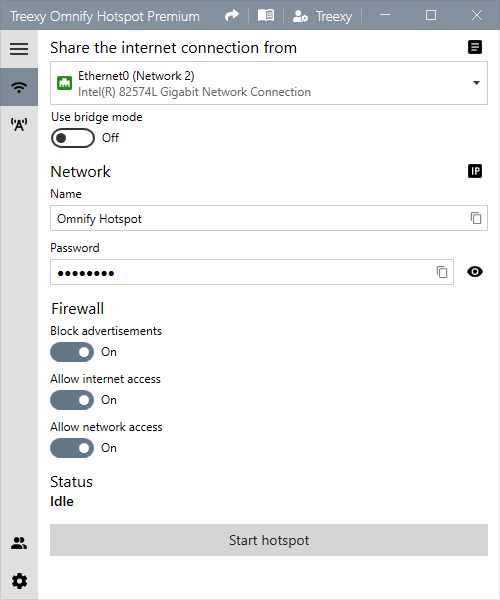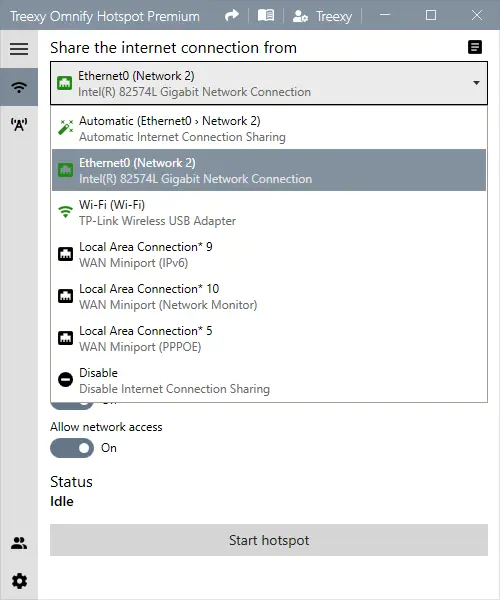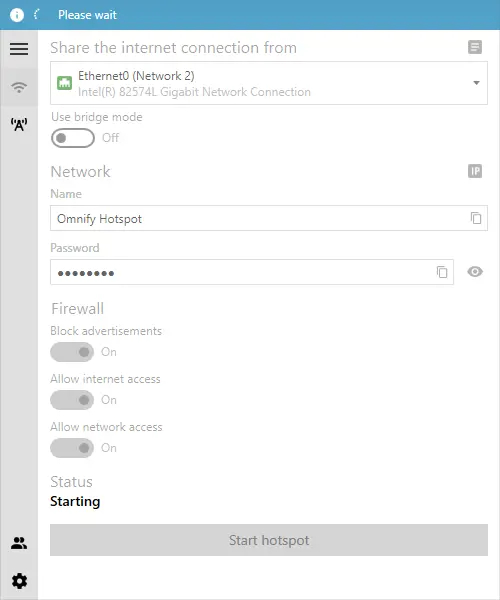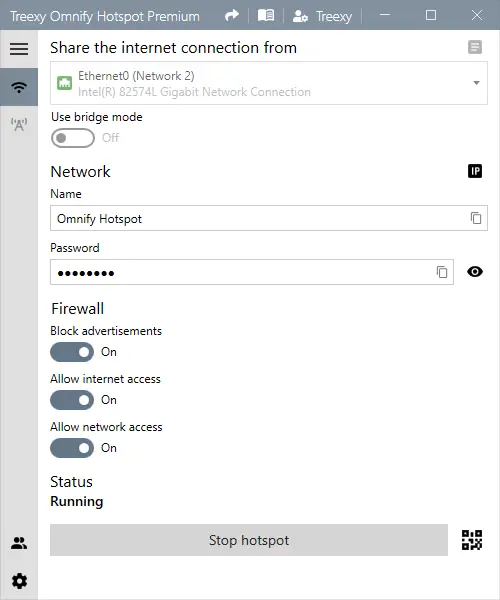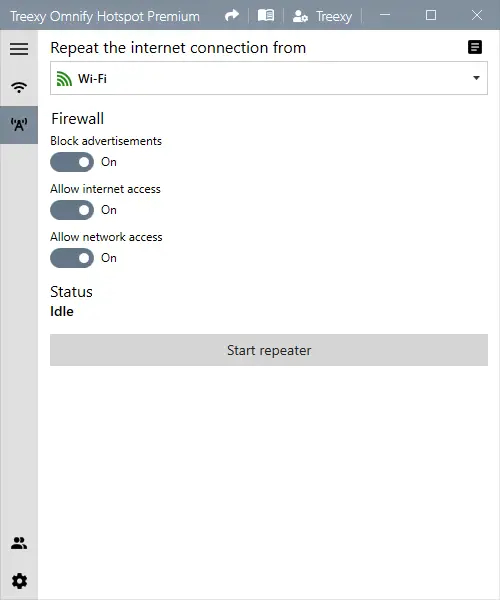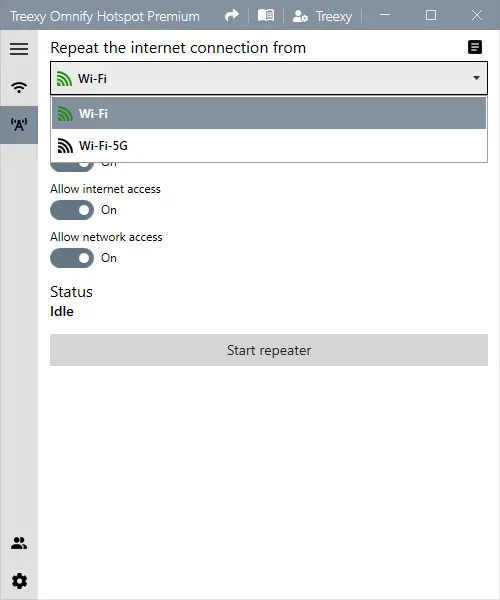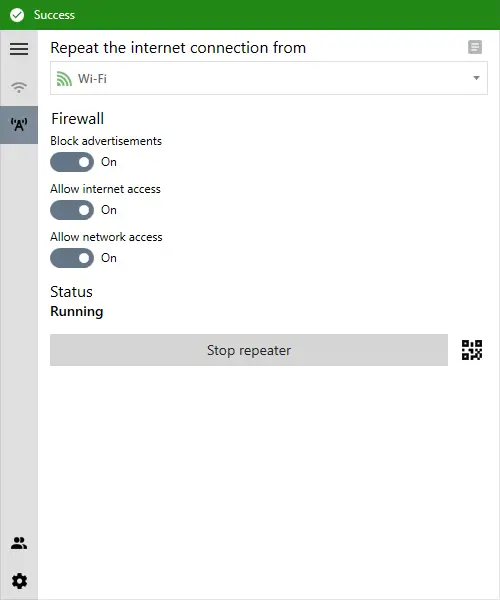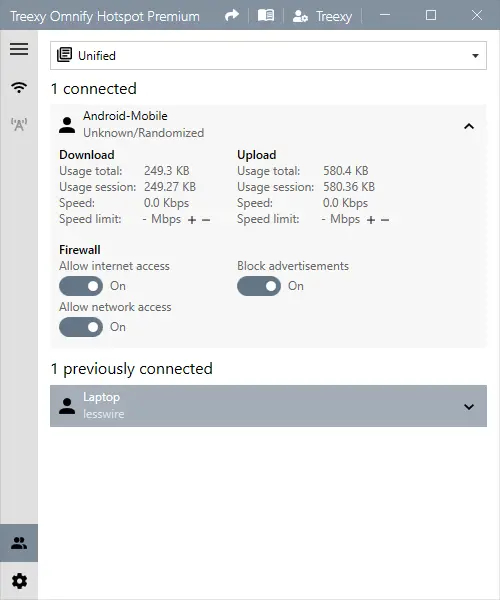- Bootable USB Creators
- Miscellaneous Software
- IDE Software
- GIS Software
- Data Recovery Software
- VPN Software
- Database Management Software
- Web Browsers
- CAD Software
- Video Playing Software
- PDF Editors
- Browser Plug-ins
- Programming Languages
- Android Emulators
- File Managers
- Download Managers
- SSH Client Software
- Video Editing Software
- Disk Space Analyzers
- Disk Formatting Software
- Image Editing Software
- 3D Modeling Software
- Application Launchers
- File Synchronization Software
- Messaging Software
- Mouse Cursor Software
- Rescue Disk Software
- Remote Desktop Software
- Application Server Software
- Audio Mixing Software
Omnify Hotspot 5.2
| Cijena | Besplatno |
| Verzija | 5.2 |
| Datum izlaska | October 18, 2024 |
| Izdavač | Treexy - https://treexy.com - Netherlands |
| Opis izdavača | |
Wi-Fi hotspot
Wi-Fi hotspot allows you to create a wireless access point and share your internet. It's easy to use and quick to start as you only need to give it a name and password, and then connect your smartphone, tablet, media player, e-reader, printer, laptop, and other wireless devices. The network name can also include Unicode characters and Emojis.
Share any internet connection
Instantly share any Ethernet, Wi-Fi, VPN, Tethering, or 3G/4G LTE connection with friends, colleagues, and your own devices. You can share your mobile data plan through tethering or with a USB dongle adapter. Keep all your devices online effortlessly - wherever you go.
Wi-Fi repeater
Wi-Fi repeater enables you to repeat an existing wireless network and extend its range. If you're connected to a network, you can start the repeater to immediately boost its signal strength and range. It can help you connect all your devices to Wi-Fi with a reliable connection.
Bridge mode
In bridge mode, your devices are connected directly to the network you're sharing. This makes it easier to share files, printers, and other content among all your devices. In normal mode, your devices are invisible to the network you're sharing and connected to your computer instead.
Profiles
Easily create a new profile in Wi-Fi hotspot and repeater with its own settings and connected devices. Whether you're at home, on a business trip, or visiting friends, you can switch between them at any time without the need to remember their names and passwords. You can also use it to create a guest network in seconds.
Block advertisements
Ads are everywhere on the internet and interrupt and slow down your browsing experience. Experience a cleaner, faster web, and block annoying and unwanted ads on devices that are connected to your hotspot. It can even block advertisements from apps on your iPhone, iPad, and Android devices.
Bandwidth control
Within a network, the bandwidth is shared by all connected devices. If a device uses a lot of bandwidth, such as with torrents or other P2P software, it causes a negative impact on the performance of other devices. With bandwidth control, you can assign a download and upload speed limit for each device to ensure that they have less interference with each other.
Firewall access rules
Access rules define the critera used to allow or deny traffic to a connected device. You can decide whether you want connected devices to have access to your local network and internet by default. In addition, access rules can be defined per device to override the default access rules. You can finally share your internet while protecting your computer and network.
Automatic updates
Updating the application is completely worry-free. Install it once and all updates will be seamlessly delivered to you - free of charge. The updates are automatically installed and you don't have to download or use installers again.
Avoid additional Wi-Fi charges
Whether you're staying at a hotel or using in-flight Wi-Fi, you don't want to be stuck paying for internet per device. Simply connect to their network and start a hotspot to get all your devices online for the price of one. You can also share your 3G/4G LTE connection to avoid Wi-Fi fees altogether.
Network traffic monitoring
Keep a close eye on the network usage of each connected device. You can track the upload and download bandwidth in real time, along with historical traffic usage.
Premium support
Problems with your computer or software can be frustrating. With our premium support you can count on unlimited top priority and real person support. We do our best to get you hassle-free help and a comprehensible response.