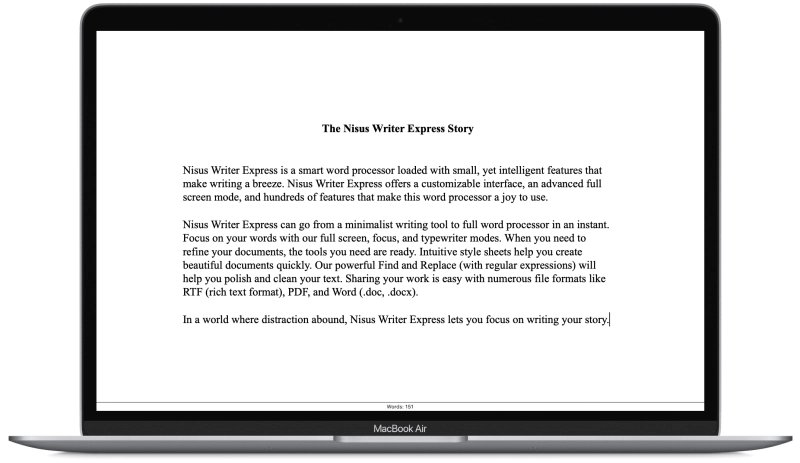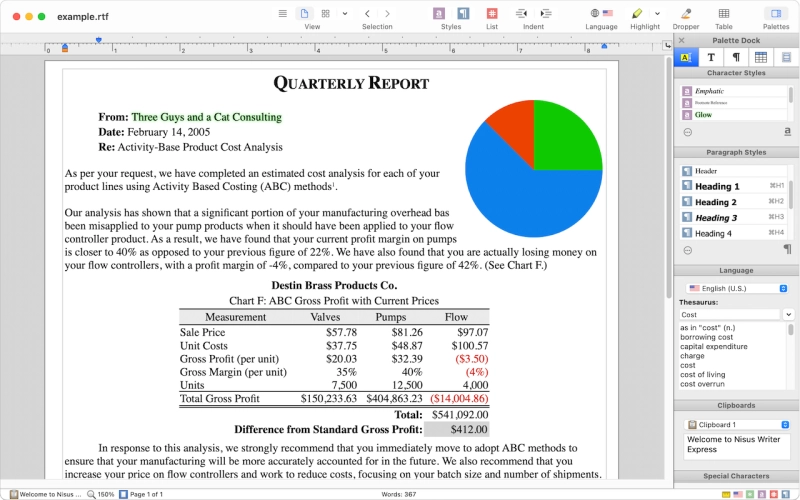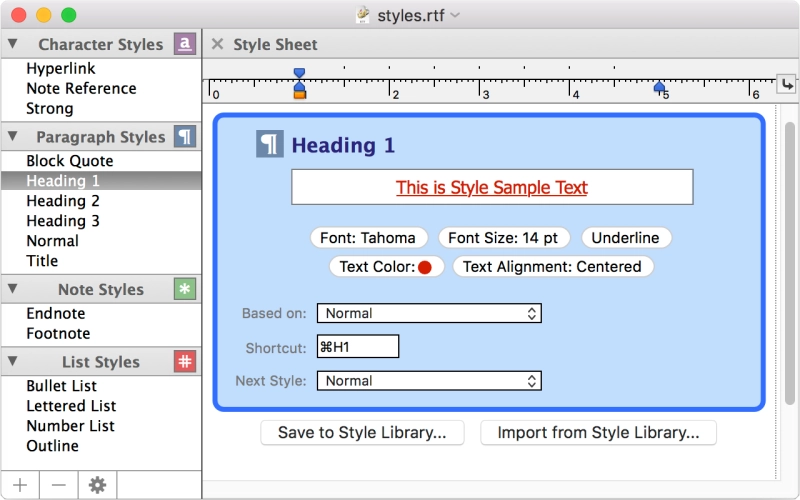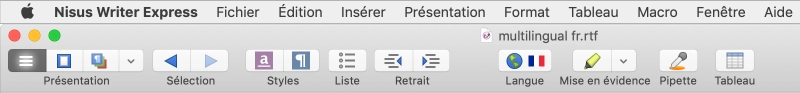Thanks for downloading Nisus Writer Express 4.4
Download of Nisus Writer Express 4.4 will start in 5 seconds...
Problems with the download? Please restart the download.
| Nisus Writer Express 4.4 | ||
|---|---|---|
| File Name: NisusWriterExpress-v44.pkg | File Size: 70 MB | Date Added: January 5, 2024 |
| Price | Free to try |
| Version | 4.4 |
| Release Date | January 5, 2024 |
| Publisher | Nisus Software - https://www.nisus.com |
| Publisher's Description | |
Minimal Distractions, Fully Featured
Nisus Writer Express can go from a minimalist writing tool to full word processor in an instant. Focus on your words with our full screen, focus, and typewriter modes.
When you need to refine your documents, the tools you need are ready. Intuitive style sheets help you create beautiful documents quickly. Our powerful Find and Replace (with regular expressions) will help you polish and clean your text. Sharing your work is easy with numerous file formats like RTF (rich text format), PDF, and Word (.doc,.docx).
In a world where distraction abound, Nisus Writer Express lets you focus on writing your story.
Built for the Mac
Nisus Writer was built from the ground-up exclusively for the Mac, so it feels like home with support for Dark Mode, Apple Silicon (M1), document autosave and versioning, and iCloud.
Nisus Writer Express is a smart word processor loaded with small, yet intelligent features that make writing a breeze. Nisus Writer Express offers a customizable interface, an advanced full screen mode, and hundreds of features that make this word processor a joy to use.
The Ideal Writing Environment
Our streamlined interface keeps you focused on what matters most: your writing.
- Dark Mode for the whole app and (optionally) your document text.
- Escape to a distraction-free full screen and focus modes.
- Mac native and Retina ready, ensuring crisp text and sharp tools.
- Decide which palettes and tools are seen, when, and where.
- Multilingual capabilities allow you to write in nearly any language.
- Keyboard shortcuts are customizable for all menu commands.
Tidy Tools
Our extensive tools are easy to use, including:
- Straightforward style sheets make formatting easy.
- Tables with customized borders, shading, and other settings.
- Footnotes & endnotes styles harmonize note numbering and formatting.
- Document sections for paper size, headers, page numbering, and more.
- Approachable find and replace.
- PowerFind with full support for regular expressions (regex).
- Wrap text around images.
- And so much more! See the full feature tour below for details.