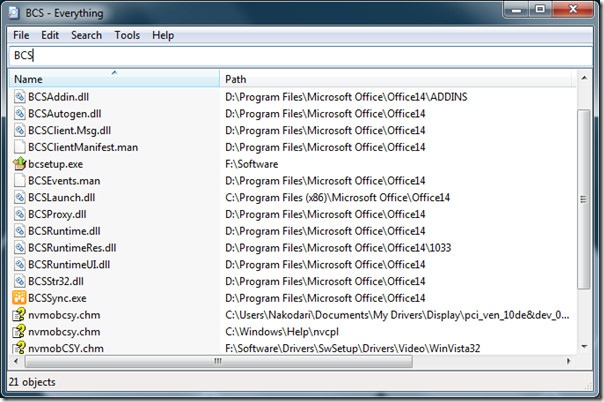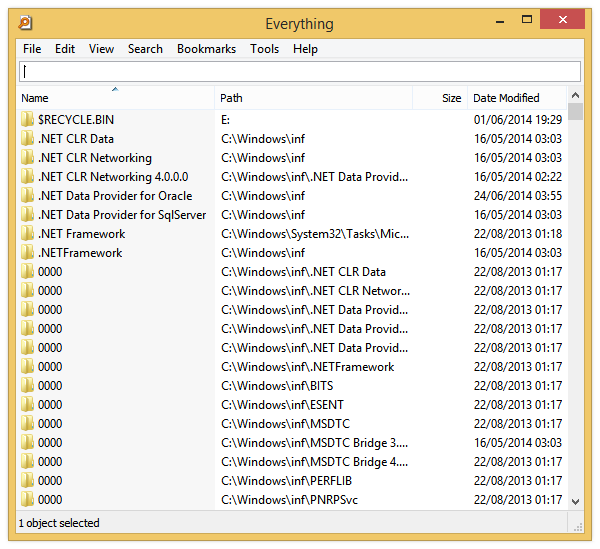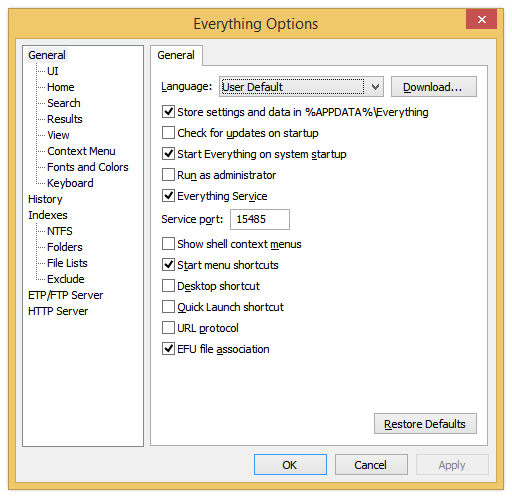- Bootable USB Creators
- Miscellaneous Software
- IDE Software
- GIS Software
- VPN Software
- Database Management Software
- Data Recovery Software
- CAD Software
- Web Browsers
- PDF Editors
- Browser Plug-ins
- Video Playing Software
- Programming Languages
- Android Emulators
- SSH Client Software
- File Managers
- Download Managers
- Disk Formatting Software
- Video Editing Software
- Disk Space Analyzers
- Image Editing Software
- 3D Modeling Software
- Application Server Software
- Mouse Cursor Software
- Remote Desktop Software
- File Synchronization Software
- Messaging Software
- Digital Audio Workstation Software
- Audio Mixing Software
- Rescue Disk Software
Everything 1.4.1
| מחיר | חינם |
| גִרְסָה | 1.4.1 |
| תאריך הוצאה | February 18, 2019 |
| מוֹצִיא לָאוֹר | voidtools - https://www.voidtools.com - Australia |
| תיאור המוציא לאור | |
What is "Everything"?
"Everything" is search engine that locates files and folders by filename instantly for Windows.
Unlike Windows search "Everything" initially displays every file and folder on your computer (hence the name "Everything").
You type in a search filter to limit what files and folders are displayed.
How long will it take to index my files?
"Everything" only indexes file and folder names and generally takes a few seconds to build its database.
A fresh install of Windows 8 (about 70,000 files) will take about 1 second to index.
1,000,000 files will take about 1 minute.
Does Everything search file contents?
No, "Everything" does not search file contents, only file and folder names.
Does "Everything" hog my system resources?
No, "Everything" uses very little system resources.
A fresh install of Windows 8 (about 70,000 files) will use about 6 MB of ram and less than 3 MB of disk space.
1,000,000 files will use about 50 MB of ram and 15 MB of disk space.
Does "Everything" monitor file system changes?
Yes, "Everything" does monitor file system changes.
Your search windows will reflect changes made to the file system.