Top Categories
- Bootable USB Creators
- Miscellaneous Software
- GIS Software
- IDE Software
- Web Browsers
- Data Recovery Software
- Download Managers
- CAD Software
- Video Playing Software
- PDF Editors
- Android Emulators
- Database Management Software
- Messaging Software
- Video Editing Software
- VPN Software
- Image Editing Software
- 3D Modeling Software
- Digital Audio Workstation Software
- PDF Readers
- File Managers
- Disk Formatting Software
- SSH Client Software
- Browser Plug-ins
- Product Key Finders
- Shooter Games
- 3D Model Viewing Software
- Disk Space Analyzers
- Remote Desktop Software
- Programming Languages
- Backup Software
- Digital Art Software
- Racing Games
- Audio Mixing Software
- Antivirus Software
- File Synchronization Software
- Live Stream Software
- Rescue Disk Software
- Mouse Cursor Software
- System Optimizers
- Strategy Games
- 2D Animation Software
- PDF Tools
- Benchmark Software
- System Information Software
- Application Server Software
- Network Monitoring Software
- Multiple Monitor Management Software
- FTP Server Software
- Virtualization Software
- Keyboard Manager Software
TestDisk 7.2
Windows
Mac
testdisk-7.2.mac_intel_x86_64.tar.bz2 | 1.47 MB
Linux
testdisk-7.2.linux26-x86_64.tar.bz2 | 2.96 MB
| Price | Free |
| Version | 7.2 |
| Release Date | September 22, 2024 |
| Publisher | CGSecurity - https://www.cgsecurity.org |
| Publisher's Description | |
TestDisk is powerful free data recovery software! It was primarily designed to help recover lost partitions and/or make non-booting disks bootable again when these symptoms are caused by faulty software: certain types of viruses or human error (such as accidentally deleting a Partition Table). Partition table recovery using TestDisk is really easy.
TestDisk can
- Fix partition table, recover deleted partition
- Recover FAT32 boot sector from its backup
- Rebuild FAT12/FAT16/FAT32 boot sector
- Fix FAT tables
- Rebuild NTFS boot sector
- Recover NTFS boot sector from its backup
- Fix MFT using MFT mirror
- Locate ext2/ext3/ext4 Backup SuperBlock
- Undelete files from FAT, exFAT, NTFS and ext2 filesystem
- Copy files from deleted FAT, exFAT, NTFS and ext2/ext3/ext4 partitions.
- TestDisk has features for both novices and experts. For those who know little or nothing about data recovery techniques, TestDisk can be used to collect detailed information about a non-booting drive which can then be sent to a tech for further analysis. Those more familiar with such procedures should find TestDisk a handy tool in performing onsite recovery.
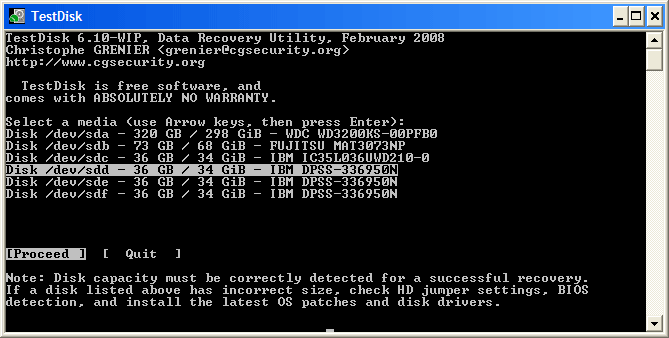
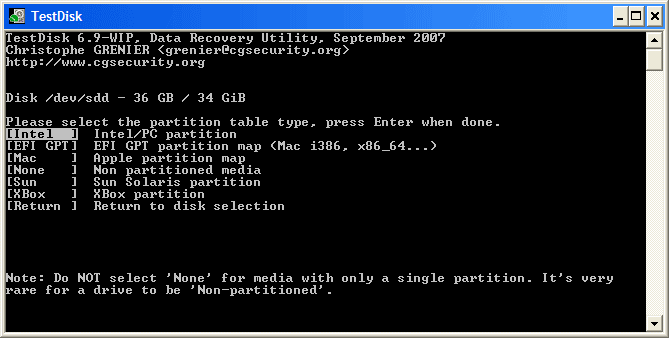
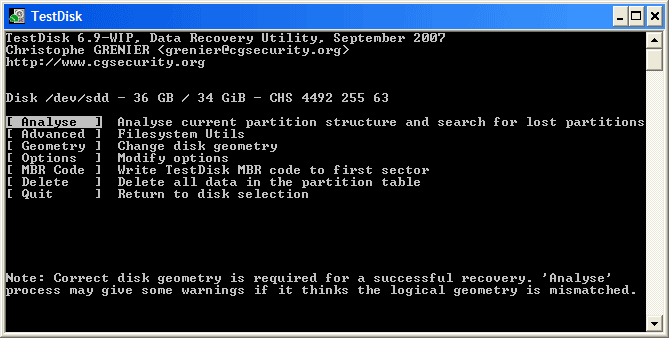
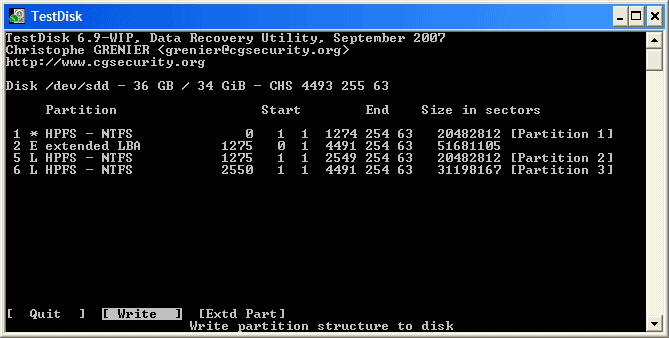
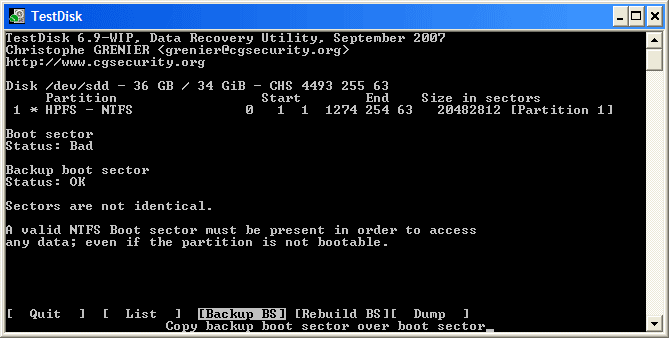
Related Software