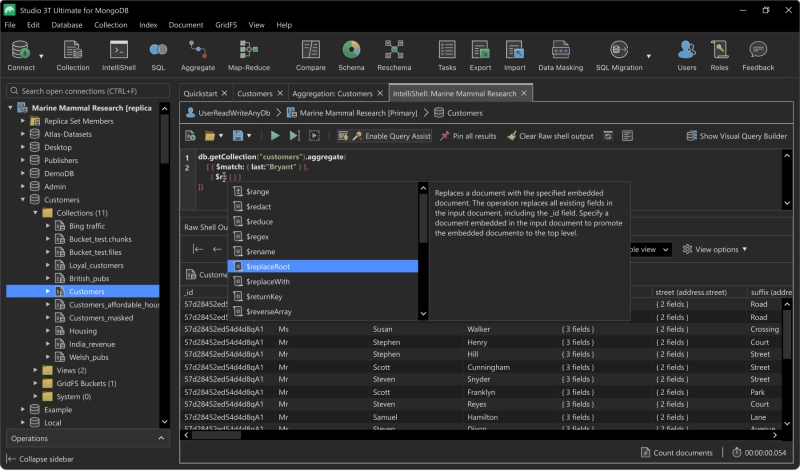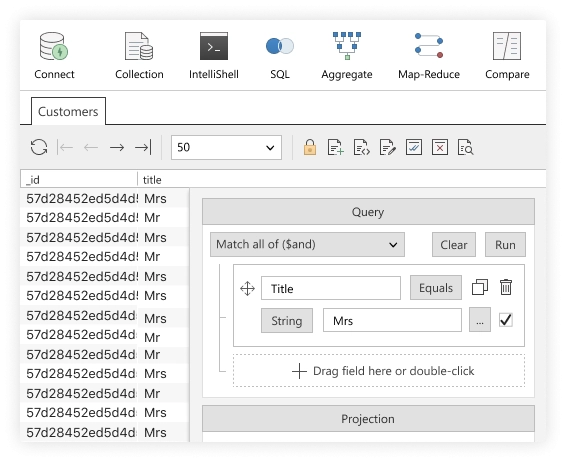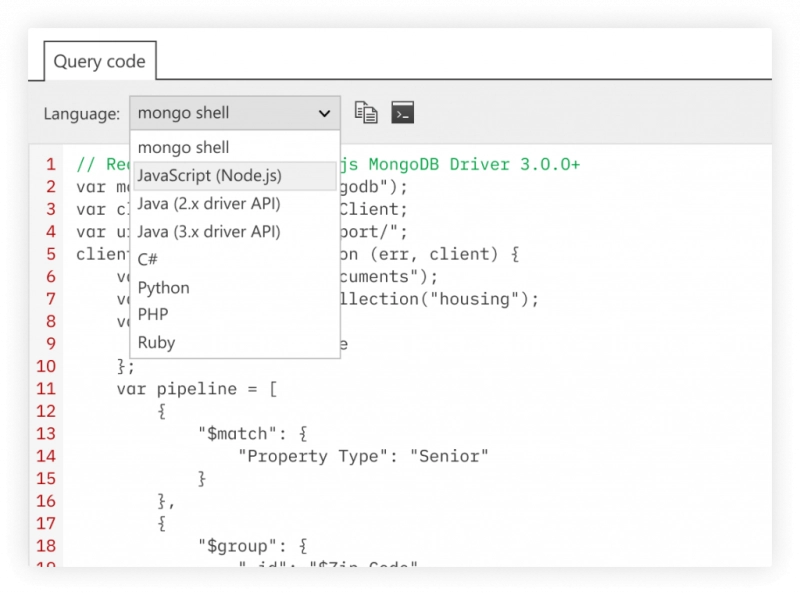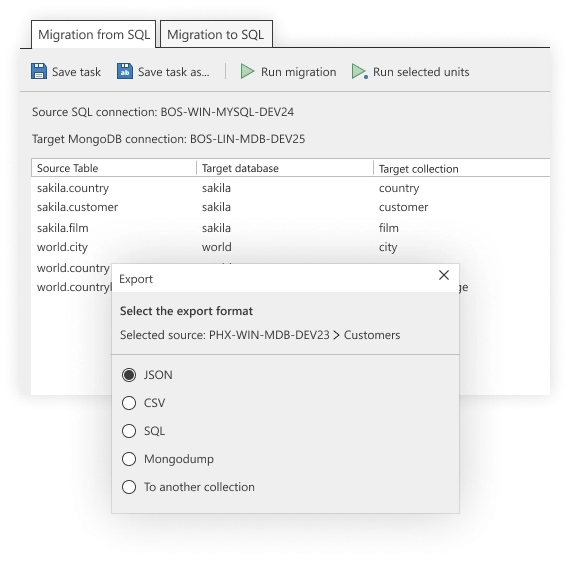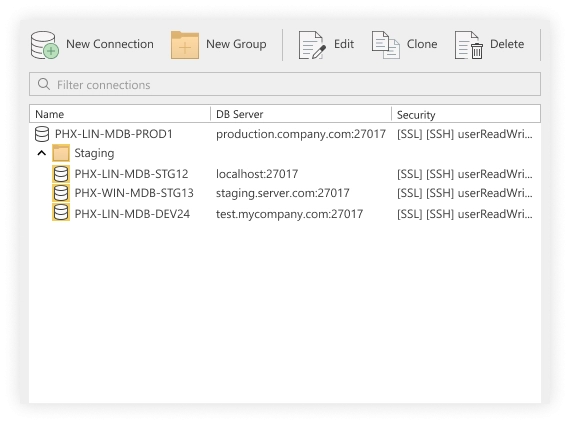Studio 3T 2025.16
| studio-3t-x64.zipDownload | 281.44 MB |
| Studio-3T-aarch64.dmgDownload | 309.07 MB | |
| Studio-3T.dmgDownload | 313.65 MB |
| studio-3t-linux-x64.tar.gzDownload | 321.22 MB |
| Price | Free to try |
| Version | 2025.16 |
| Release Date | September 23, 2025 |
| Publisher | 3T Software Labs |
| Publisher's Description | |
Used by most MongoDB professionals, Studio 3T makes working with MongoDB easy with features like Visual Query Builder, IntelliShell, SQL Query, Aggregation Editor and much more.
Studio 3T as a MongoDB client
A client is a software program or application that allows you to connect to a server. Go wild with Studio 3T’s Connection Manager and connect to as many MongoDB servers as you need.
Studio 3T as a MongoDB GUI
A Graphical User Interface (GUI) does exactly as it says. It provides a user interface with graphical menus, icons, dialogs, wizards, and other visual elements. The alternative to using a MongoDB GUI would be to use the mongo shell, though Studio 3T still has IntelliShell – an easy-to-navigate, built-in version – for when you need one.
Studio 3T as a MongoDB IDE
An Integrated Development Environment (IDE) consolidates the many aspects of application and database development into one fully-featured “studio” environment. Studio 3T does exactly that by providing a GUI that has editors with auto-completion and syntax highlighting, built-in JSON validation, automatic query code generation in seven languages, and many other features that help you work faster and save time.