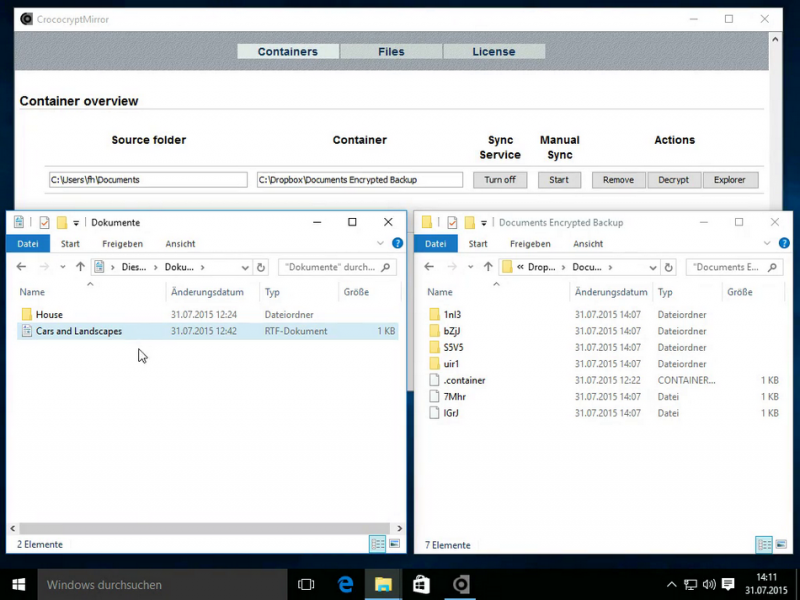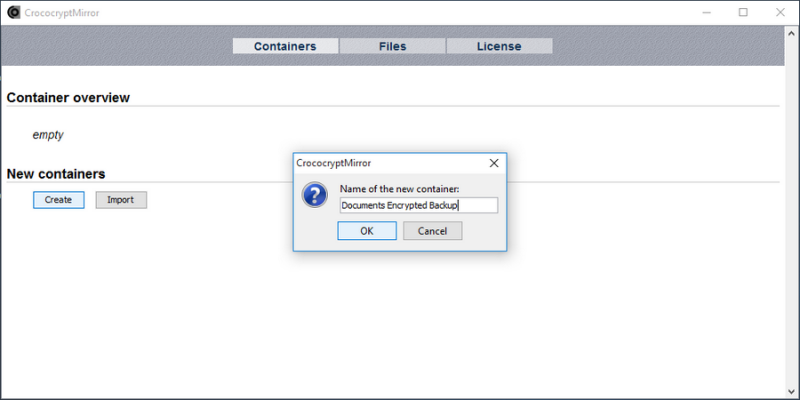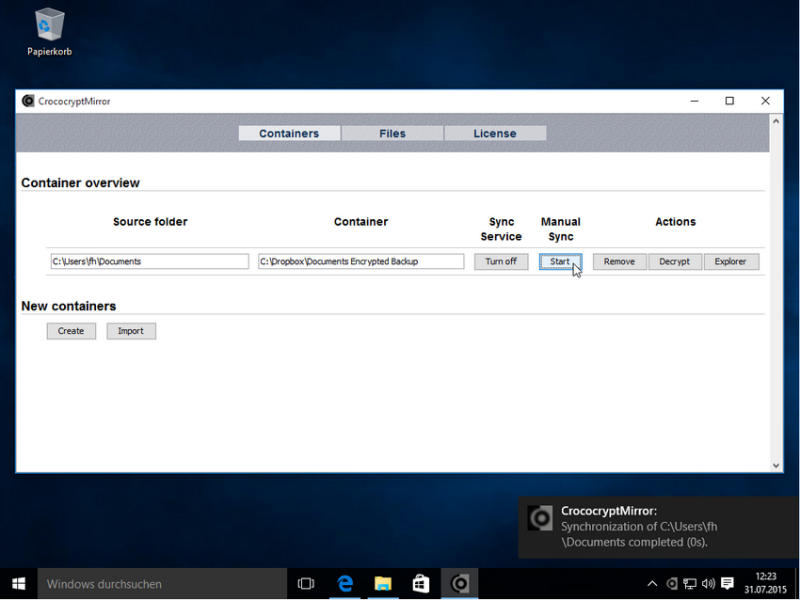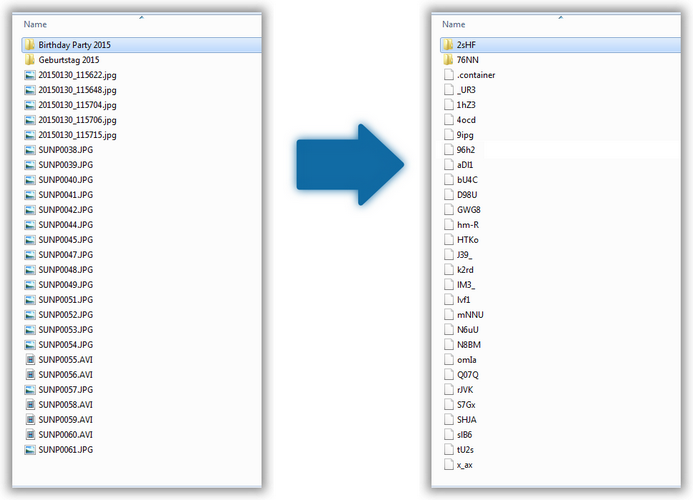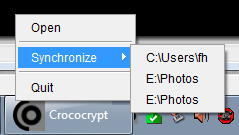- Bootable USB Creators
- Miscellaneous Software
- IDE Software
- GIS Software
- Data Recovery Software
- Web Browsers
- Download Managers
- Database Management Software
- PDF Editors
- CAD Software
- Video Playing Software
- Android Emulators
- Video Editing Software
- VPN Software
- Image Editing Software
- Disk Formatting Software
- File Managers
- Browser Plug-ins
- Digital Audio Workstation Software
- 3D Modeling Software
- Disk Space Analyzers
- SSH Client Software
- Programming Languages
- Product Key Finders
- Messaging Software
- Remote Desktop Software
- Shooter Games
- Audio Mixing Software
- Digital Art Software
- PDF Readers
- Rescue Disk Software
- File Synchronization Software
- Mouse Cursor Software
- Antivirus Software
- 3D Model Viewing Software
- Racing Games
- Live Stream Software
- PDF Tools
- Application Launchers
- Application Server Software
- FTP Server Software
- System Optimizers
- 2D Animation Software
- System Information Software
- Strategy Games
- Benchmark Software
- Backup Software
- Network Monitoring Software
- Database Software
- Keyboard Manager Software
CrococryptMirror 1.43
| Price | Free |
| Version | 1.43 |
| Release Date | October 11, 2020 |
| Publisher | Hißen IT - https://www.hissenit.com |
| Publisher's Description | |
CrococryptMirror (aka "Crococrypt") is an encryption tool which mirrors complete folders to encrypted folders. The encryption algorithms that are used are AES and Twofish (256 bits, cascading). The keyfile is secured by a password using PKCS #5 (PBKDF2) with a SHA512/Whirlpool based HMAC using 100000 iterations and also AES and Twofish.
Additionally, a ZIP compression for storage space optimization is used. For reasons of performance the synchronization of source and destination folder is done in the background.
A backup copy of the keyfiles has to be stored at a secure place. Without the keyfile the containers cannot be decrypted.
In the portable version of CrococryptMirror keyfile and settings are stored together with the application folder. Hence, the complete application can be transported on an external storage device. Moreover, the folder "container" can be used to store portable containers.
Mirroring can be done manually (on-demand) or by using the sync service which detects directory changes on the fly.
Features
- Copying and synchronizing of files/folders/directories (recursive) to encrypted folders
- Encryption of filenames
- Source folders can be stored in multiple destination containers at the same time (e.g., USB disk drive and Cloud storage)
- Network drives can be used as sources and destinations
- Explorer view to read encrypted containers
Use Cases
Some use case and feature examples:
Encrypted Cloud backup
Mirroring of folders on your computer into your cloud storage folder in encrypted form.
Encrypted backup on USB drive
Mirroring of folders on your computer to an external storage device in encrypted form.
Encrypted multi-backup
Multiple storage locations can be used in parallel, e.g., an USB drive, Cloud storage and a local NAS. When using the sync service all encryption destinations while be queued and processed sequentially.