Top Categories
- Bootable USB Creators
- Miscellaneous Software
- GIS Software
- IDE Software
- Web Browsers
- Data Recovery Software
- Download Managers
- CAD Software
- Video Playing Software
- PDF Editors
- Database Management Software
- Android Emulators
- Messaging Software
- Video Editing Software
- VPN Software
- Image Editing Software
- 3D Modeling Software
- Digital Audio Workstation Software
- PDF Readers
- Disk Formatting Software
- File Managers
- SSH Client Software
- Browser Plug-ins
- Product Key Finders
- Shooter Games
- 3D Model Viewing Software
- Disk Space Analyzers
- Programming Languages
- Remote Desktop Software
- Digital Art Software
- Backup Software
- Racing Games
- Audio Mixing Software
- File Synchronization Software
- Antivirus Software
- Live Stream Software
- Rescue Disk Software
- Mouse Cursor Software
- System Optimizers
- Strategy Games
- 2D Animation Software
- PDF Tools
- Benchmark Software
- System Information Software
- Application Server Software
- Network Monitoring Software
- FTP Server Software
- Multiple Monitor Management Software
- Virtualization Software
- Keyboard Manager Software
Thanks for downloading CherryTree 1.0.2
Download of CherryTree 1.0.2 will start in 5 seconds...
Problems with the download? Please restart the download.
| CherryTree 1.0.2 | ||
|---|---|---|
| File Name: cherrytree_1.0.2.0_win64_setup.exe | File Size: 78.09 MB | Date Added: November 9, 2023 |
| Price | Free |
| Version | 1.0.2 |
| Release Date | November 9, 2023 |
| Publisher | Giuseppe Penone - https://www.giuspen.com |
| Publisher's Description | |
CherryTree is a hierarchical note taking application, featuring rich text and syntax highlighting, storing data in a single xml or sqlite file.
Features:
- rich text (foreground color, background color, bold, italic, underline, strikethrough, small, h1, h2, h3, subscript, superscript, monospace)
- syntax highlighting supporting several programming languages
- images handling: insertion in the text, edit (resize/rotate), save as png file
- embedded files handling: insertion in the text, save to disk
- multi-level lists handling (bulleted, numbered, to-do and switch between them, multiline with shift+enter)
- simple tables handling (cells with plain text), cut/copy/paste row, import/export as csv file
- codeboxes handling: boxes of plain text (optionally with syntax highlighting) into rich text, import/export as text file
- alignment of text, images, tables and codeboxes (left/center/right/fill)
- hyperlinks associated to text and images (links to webpages, links to nodes/nodes + anchors, links to files, links to folders)
- spell check (using pygtkspellcheck and pyenchant)
- intra application copy/paste: supported single images, single codeboxes, single tables and a compound selection of rich text, images, codeboxes and tables
- cross application copy/paste (tested with libreoffice and gmail): supported single images, single codeboxes, single tables and a compound selection of rich text, images, codeboxes and tables
- copying a list of files from the file manager and pasting in cherrytree will create a list of links to files, images are recognized and inserted in the text
- print & save as pdf file of a selection / node / node and subnodes / the whole tree
- export to html of a selection / node / node and subnodes / the whole tree
- export to plain text of a selection / node / node and subnodes / the whole tree
- toc generation for a node / node and subnodes / the whole tree, based on headers h1, h2 and h3
- find a node, find in selected node, find in selected node and subnodes, find in all nodes
- replace in nodes names, replace in selected node, replace in selected node and subnodes, replace in all nodes
- iteration of the latest find, iteration of the latest replace, iteration of the latest applied text formatting
- import from html file, import from folder of html files
- import from plain text file, import from folder of plain text files
- import from basket, cherrytree, epim html, gnote, keepnote, keynote, knowit, mempad, notecase, rednotebook, tomboy, treepad lite, tuxcards, zim
- export to cherrytree file of a selection / node / node and subnodes / the whole tree
- password protection (using http://www.7-zip.org/) – NOTE: while a cherrytree password protected document is opened, an unprotected copy is extracted to a temporary folder of the filesystem; this copy is removed when you close cherrytree
- tree nodes drag and drop
- automatic link to web page if writing the URL
- automatic link to node if writing node name (with no spaces and camelcase)
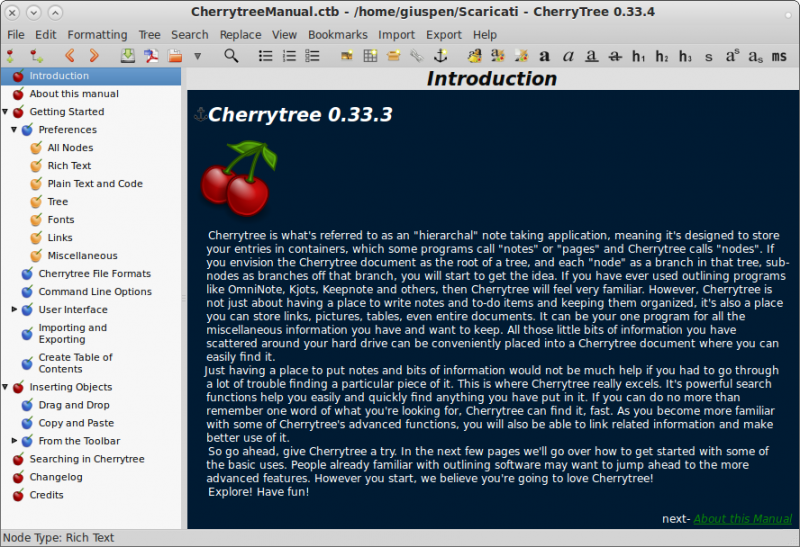
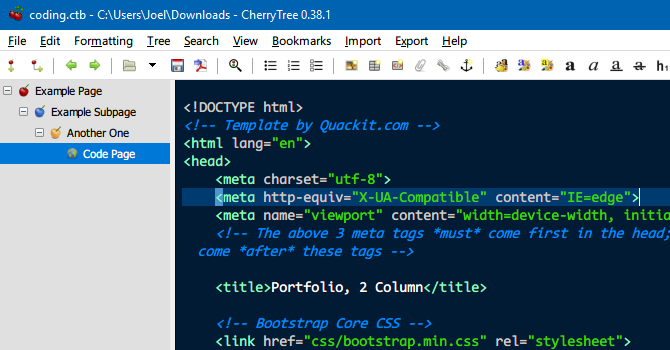
Related Software