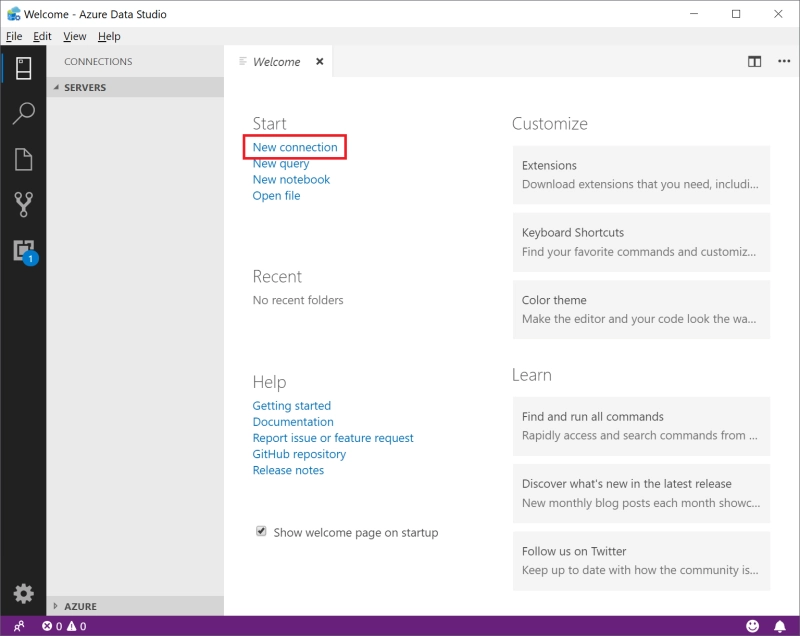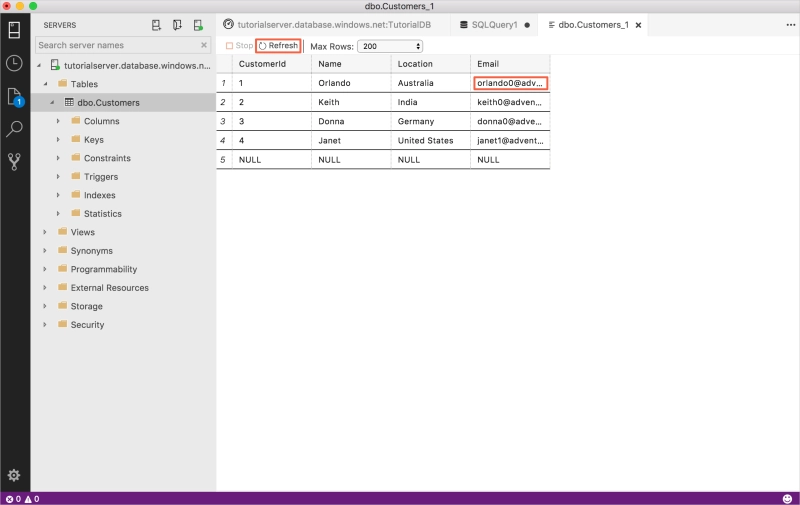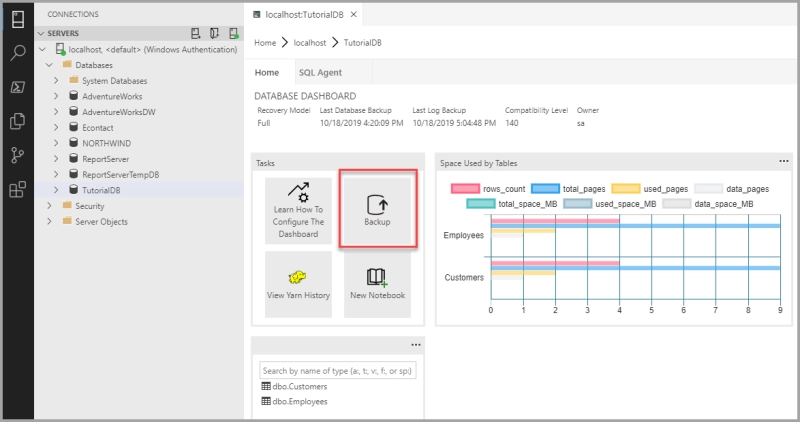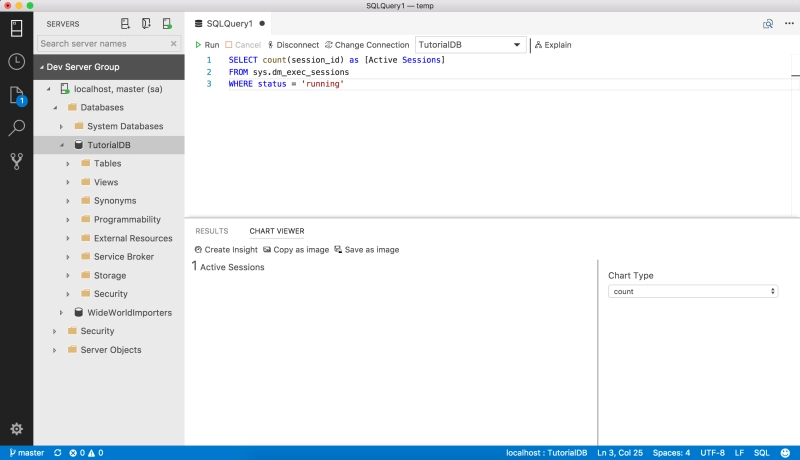- Hidden Object Games
- Application Launchers
- Game Development Software
- Puzzle Games
- Audio Enhancement Software
- Adventure Games
- Ebook Reader Software
- Operating Systems
- Disk Imaging Software
- WiFi Hotspot Software
- Hardware Diagnostic Software
- Network Management Software
- OCR Software
- Subtitle Editing Software
- Audio Drivers
- Music Notation Software
- Desktop Widget Software
- Firewall Software
- Screen Recording Software
- BitTorrent Client Software
- Action Games
- Password Management Software
- Diagram Software
- Vector Graphics Software
- Physics Software
Thanks for downloading Azure Data Studio 1.46.1
Download of Azure Data Studio 1.46.1 will start in 5 seconds...
Problems with the download? Please restart the download.
| Azure Data Studio 1.46.1 | ||
|---|---|---|
| File Name: azuredatastudio-linux-1.46.1.rpm | File Size: 191.6 MB | Date Added: October 18, 2023 |
| Price | Free |
| Version | 1.46.1 |
| Release Date | October 18, 2023 |
| Publisher | Microsoft - https://www.microsoft.com |
| Publisher's Description | |
Azure Data Studio is a cross-platform database tool for data professionals using on-premises and cloud data platforms on Windows, macOS, and Linux.
Azure Data Studio offers a modern editor experience with IntelliSense, code snippets, source control integration, and an integrated terminal. It's engineered with the data platform user in mind, with built-in charting of query result sets and customizable dashboards.
SQL code editor with IntelliSense
Azure Data Studio offers a modern, keyboard-focused SQL coding experience that makes your everyday tasks easier with built-in features, such as multiple tab windows, a rich SQL editor, IntelliSense, keyword completion, code snippets, code navigation, and source control integration (Git). Run on-demand SQL queries, view and save results as text, JSON, or Excel. Edit data, organize your favorite database connections, and browse database objects in a familiar object browsing experience.
Smart SQL code snippets
SQL code snippets generate the proper SQL syntax to create databases, tables, views, stored procedures, users, logins, roles, and to update existing database objects. Use smart snippets to quickly create copies of your database for development or testing purposes, and to generate and execute CREATE and INSERT scripts.
Azure Data Studio also provides functionality to create custom SQL code snippets.
Customizable Server and Database Dashboards
Create rich customizable dashboards to monitor and quickly troubleshoot performance bottlenecks in your databases. To learn about insight widgets, and database (and server) dashboards, see Manage servers and databases with insight widgets.
Connection management (server groups)
Server groups provide a way to organize connection information for the servers and databases you work with.
Integrated Terminal
Use your favorite command-line tools (for example, Bash, PowerShell, sqlcmd, bcp, and ssh) in the Integrated Terminal window right within the Azure Data Studio user interface.
Extensibility and extension authoring
Enhance the Azure Data Studio experience by extending the functionality of the base installation. Azure Data Studio provides extensibility points for data management activities, and support for extension authoring.