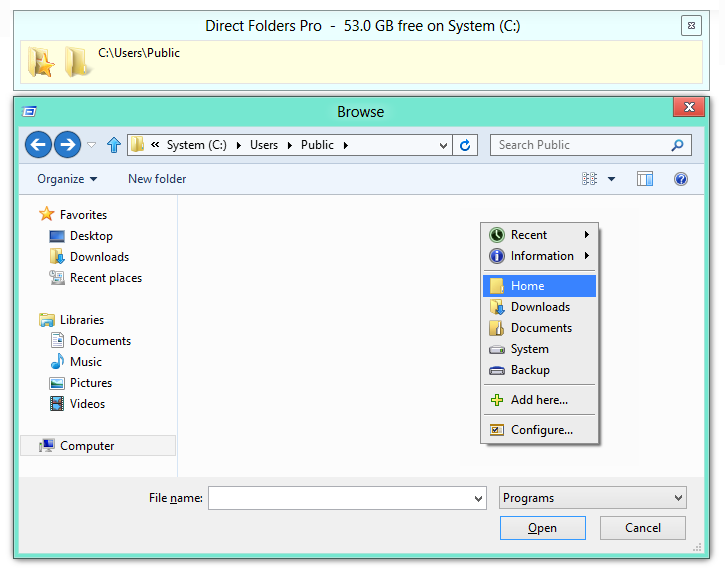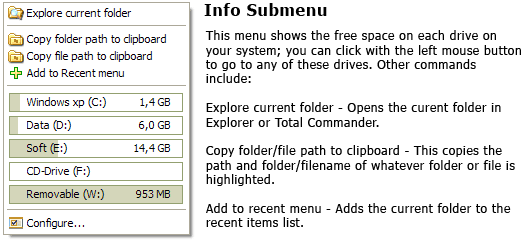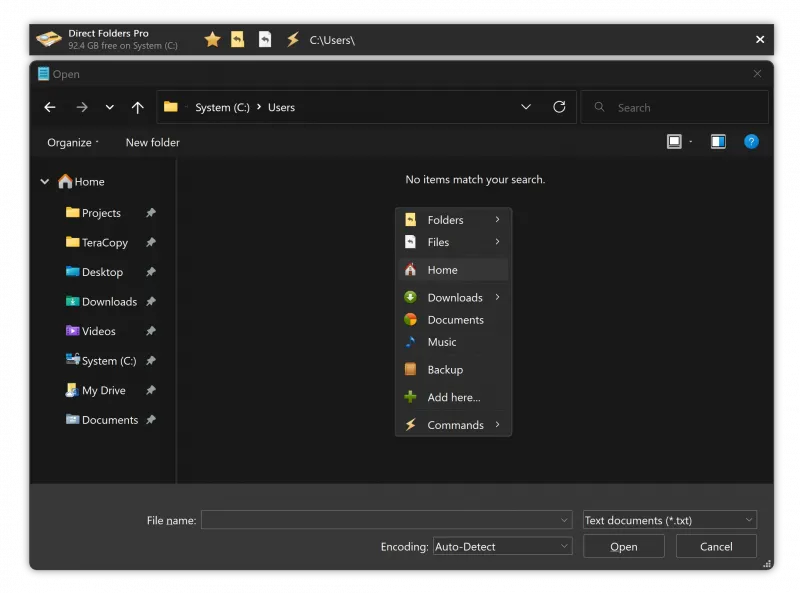- Bootable USB Creators
- Miscellaneous Software
- IDE Software
- GIS Software
- Data Recovery Software
- VPN Software
- Database Management Software
- Web Browsers
- CAD Software
- Video Playing Software
- PDF Editors
- Browser Plug-ins
- Programming Languages
- Android Emulators
- File Managers
- Download Managers
- Video Editing Software
- Disk Space Analyzers
- SSH Client Software
- Application Launchers
- Image Editing Software
- Disk Formatting Software
- 3D Modeling Software
- File Synchronization Software
- Remote Desktop Software
- Messaging Software
- Rescue Disk Software
- Audio Mixing Software
- Mouse Cursor Software
- Digital Audio Workstation Software
Direct Folders 4.2
| Preis | Kostenlos testen |
| Ausführung | 4.2 |
| Veröffentlichungsdatum | March 7, 2024 |
| Herausgeber | Code Sector - http://www.codesector.com - Australia |
| Beschreibung des Herausgebers | |
Access your folders from anywhere
Just double click on an empty area located on the Desktop, Explorer or File Open/Save dialog box to bring up a menu. Select a favorite or recent folder from this menu and the file dialog immediately jumps to that folder. If you activate this menu from the desktop or tray icon, this folder will be opened in Windows Explorer.
Now you can jump to any deeply nested folder in just a single mouse click! It also automatically resizes every standard file dialog, so that you can see a larger number of files. You will be able to find what you are looking for with a lot less scrolling.
Recent submenu
This submenu displays a list of folders you have recently opened. First are the recent items in the current application (3), followed by global recent items (4).
If you have copied any file to the clipboard, there will be two extra items at the end of the menu (2). This list also contains the path to any folder currently open in Explorer (1).
Info submenu
This menu shows the amount of free space on each drive and allows the current folder to be opened in Explorer.