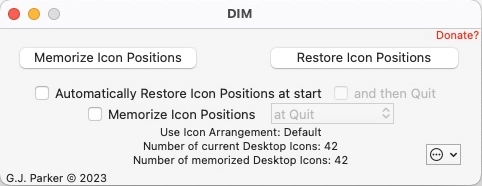- Audio Enhancement Software
- Board Games
- Hidden Object Games
- Desktop Search Software
- Ebook Reader Software
- Game Development Software
- Puzzle Games
- Hardware Diagnostic Software
- WiFi Hotspot Software
- OCR Software
- Disk Imaging Software
- Operating Systems
- Subtitle Editing Software
- Audio Drivers
- Network Management Software
- Diagram Software
- Action Games
- Screen Recording Software
- Uninstallers
- Music Notation Software
- Physics Software
- BitTorrent Client Software
- Firewall Software
- Sports Games
- Vector Graphics Software
Desktop Icon Manager 4.3
| DesktopIconManager4.3.zip | 4.11 MB |
| Price | Free |
| Version | 4.3 |
| Release Date | October 30, 2024 |
| Publisher | G.J. Parker - https://www.parker9.com |
| Publisher's Description | |
Desktop Icon Manager (DIM) is a simple application which saves and restores the icon positions on the Desktop or in a Finder window. There are applications and other scripts that do the same thing, so why is this one different?
First, DIM allows you to save multiple icon arrangements. While you may only use one icon arrangement, there are others who prefer to use more than one for a variety of reasons. DIM allows you to have an infinite number of saved icon arrangements.
Next, DIM doesn't get confused when you store the icon positions at one screen resolution and then restore them at a different screen resolution. In other words, if an icon is at the bottom right corner of the display when the icon positions are stored then that icon will always be placed at the bottom right corner regardless of the screen resolution. There's only one application that I know of which does that, but they want money to do it. Other applications/scripts allow you to save multiple icon positions at different screen resolutions. That's fine if you want to adjust your icon positions for each screen resolution you use. My question is why? You got a Mac sitting in front of you, let her do it.