Top kategorieë
- Bootable USB Creators
- Miscellaneous Software
- IDE Software
- GIS Software
- Data Recovery Software
- VPN Software
- Database Management Software
- Web Browsers
- CAD Software
- Video Playing Software
- PDF Editors
- Browser Plug-ins
- Programming Languages
- Android Emulators
- File Managers
- Download Managers
- Video Editing Software
- Disk Space Analyzers
- SSH Client Software
- Application Launchers
- Image Editing Software
- Disk Formatting Software
- 3D Modeling Software
- File Synchronization Software
- Remote Desktop Software
- Messaging Software
- Rescue Disk Software
- Audio Mixing Software
- Digital Audio Workstation Software
- Mouse Cursor Software
Thanks for downloading digiCamControl 2.1.6
Download of digiCamControl 2.1.6 will start in 5 seconds...
Problems with the download? Please restart the download.
| digiCamControl 2.1.6 | ||
|---|---|---|
| Lêernaam: digiCamControlsetup_2.1.6.0.exe | Lêergrootte: 86.5 MB | Datum bygevoeg: May 10, 2023 |
| Prys | Vry |
| Weergawe | 2.1.6 |
| Vrystellingsdatum | May 10, 2023 |
| Uitgewer | digiCamControl - https://digicamcontrol.com |
| Uitgewer se beskrywing | |
digiCamControl allows you to remote control your Nikon or Canon DSLR camera from your Windows computer tethered.
Features
- Control you camera remotely from your computer via USB
- Trigger image capture via release button on camera body or remotely from your computer.
- Handhold the camera, shoot, and have the resulting images displayed on the computer monitor.
- Bracketing with an arbitrary shutter speed or exposure value.
- Use the advanced interval meter to create a series of time-lapse images and generate time-lapse video.
- Manage multiple profiles.
- Histogram & photo metadata view.
- Review in full screen.
- Manage camera presets (saved camera settings).
- Webserver function allows the remote control of application functions via a web browser, e.g. smart phone.
- Multiple camera support, you can control multiple connected cameras at the same time, triggering photo capture in parallel, or one by one - we're looking forward to seeing your "bullet time" photos!
- Live view in computer display
- Bulb mode for D800, D4, D600, possibility to define custom shutter speed
- Automated focus stacking
- Motion detection
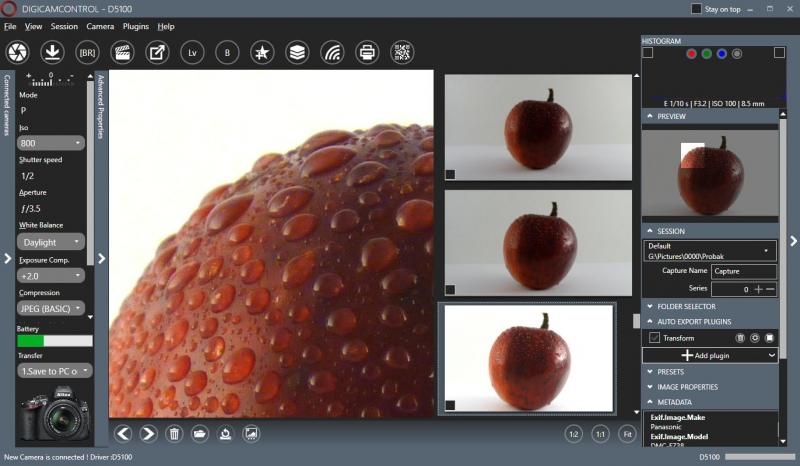
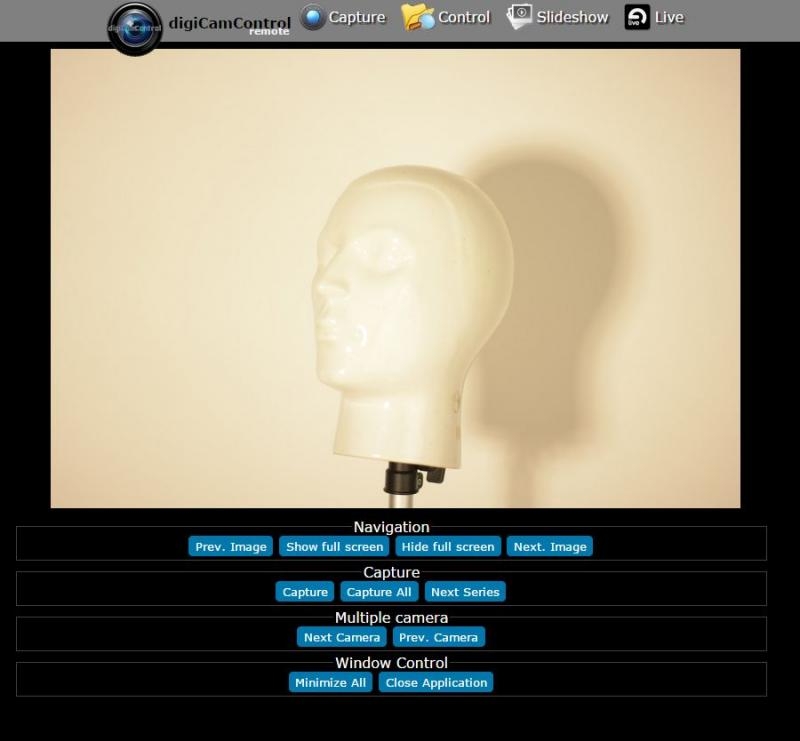
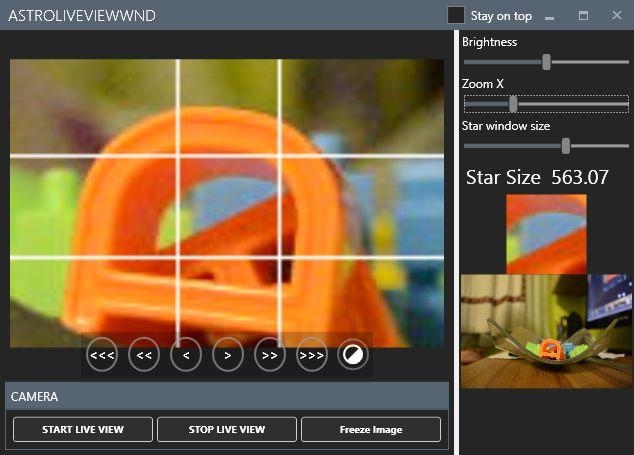
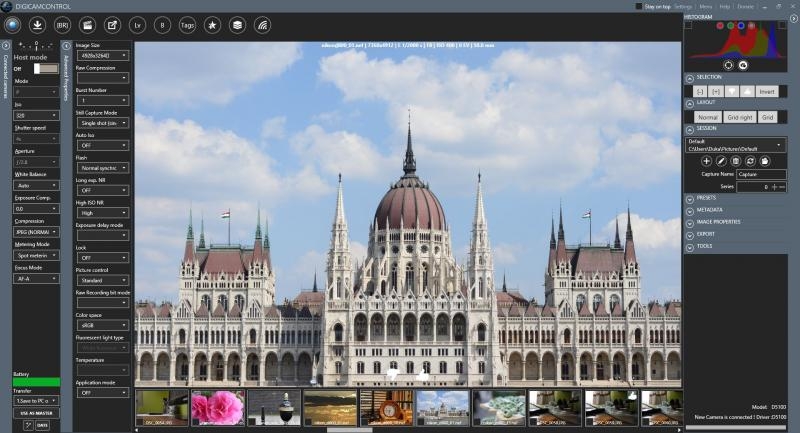
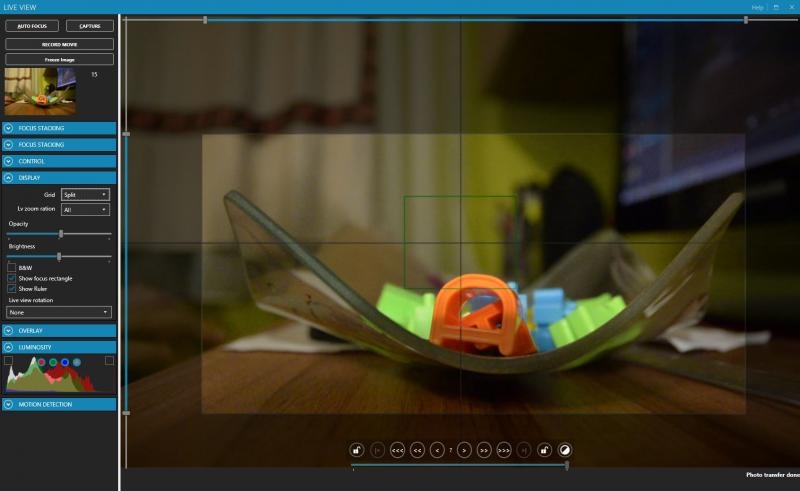
Verwante sagteware