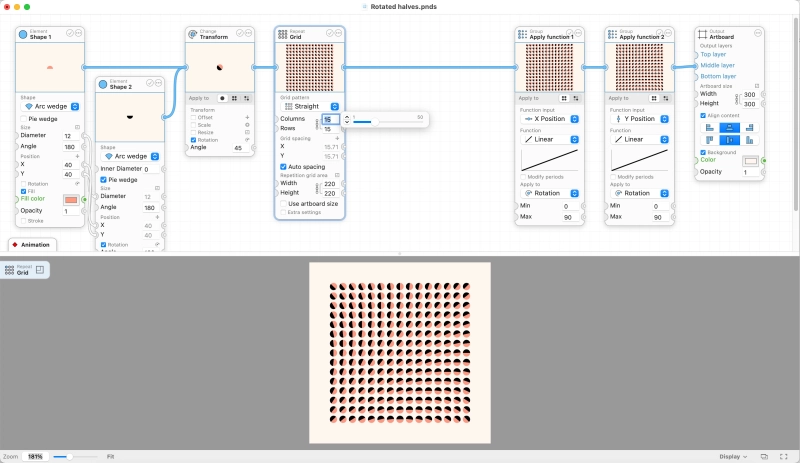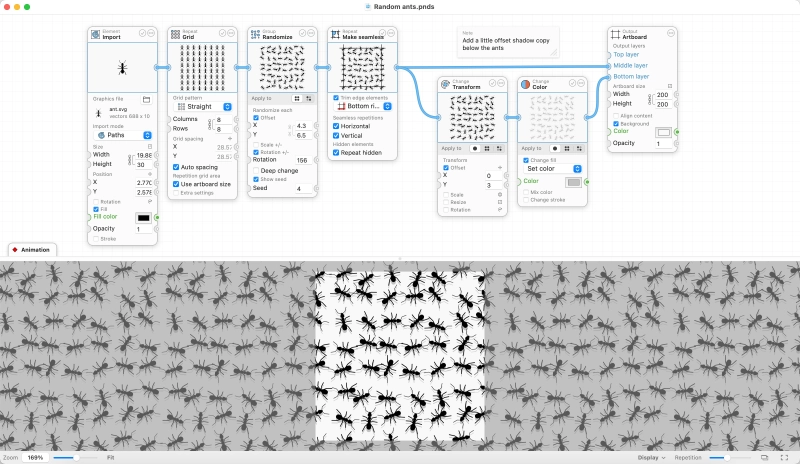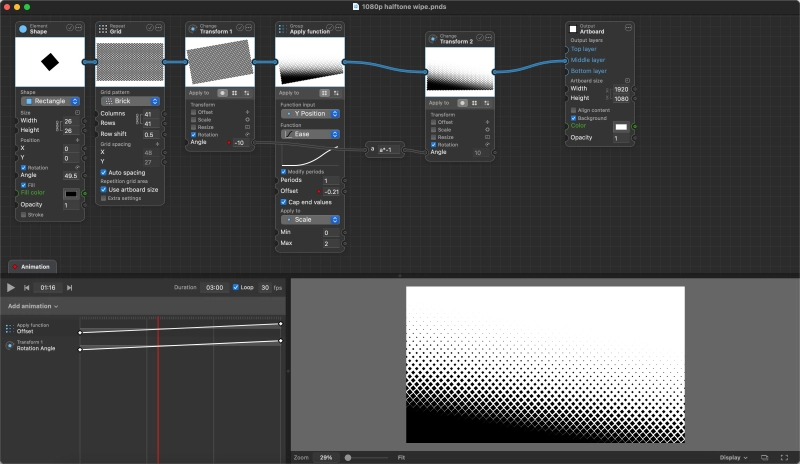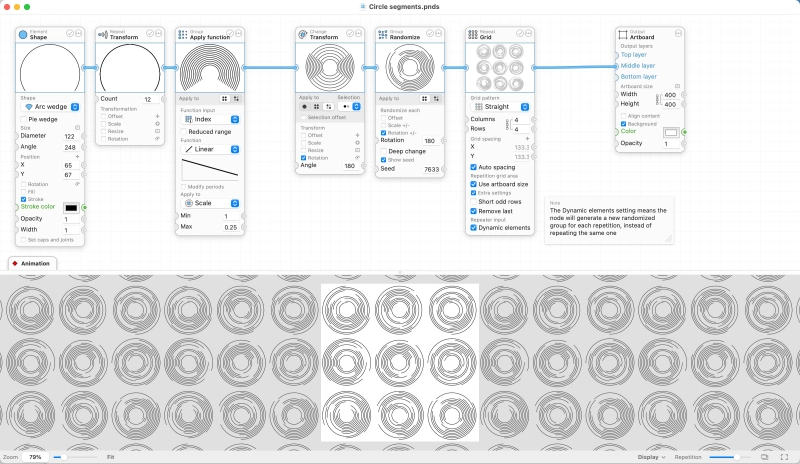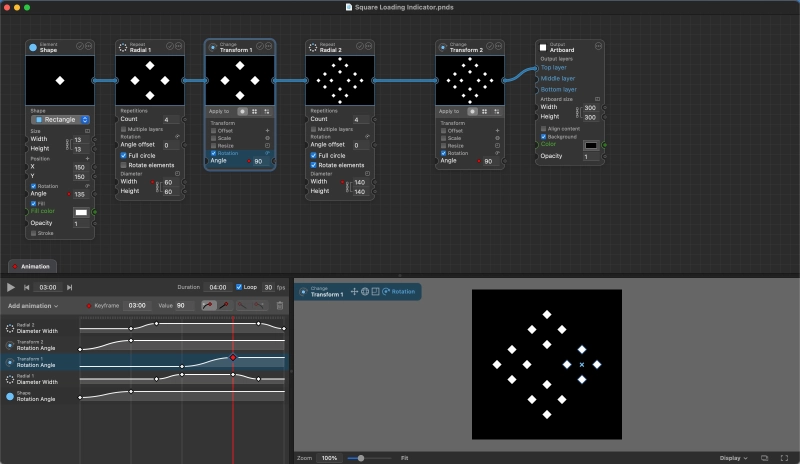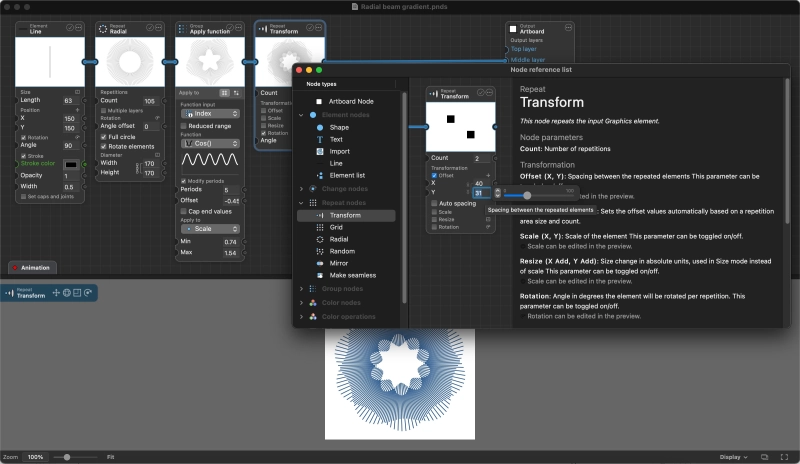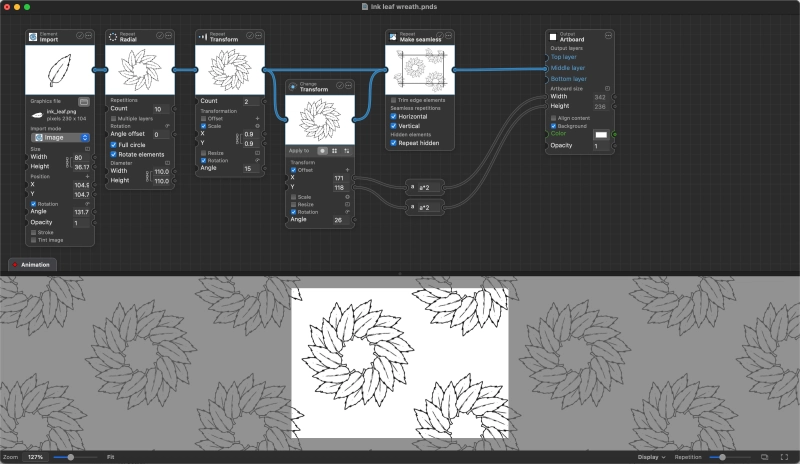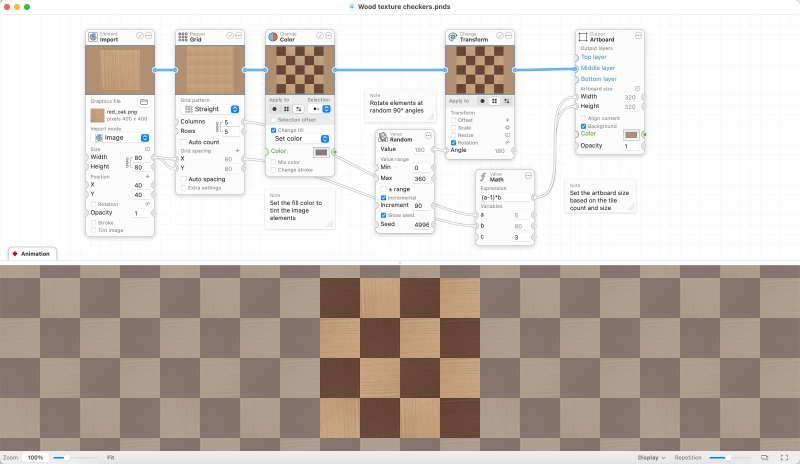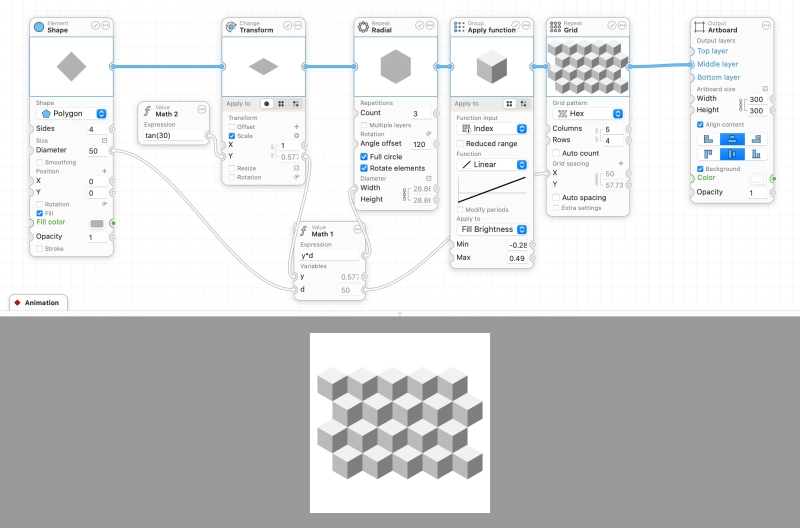Patternodes 3.3.2
| patternodes3.dmg | 16.46 MB |
| Price | Free to try |
| Version | 3.3.2 |
| Release Date | December 19, 2024 |
| Publisher | Lost Minds - https://www.lostminds.com |
| Publisher's Description | |
Patternodes is a tool for creating generative design, vector patterns or animations. This is done using a node-based interface where you define a sequence of connected nodes that describe the design, each representing graphical elements, changes or repetitions. You might call this parametric design or visual scripting for 2d graphics.
The node sequence is completely non-destructive, so you can change any step in the sequence at any time without having to redo anything. This makes it easy to tweak repetition counts or element properties and instantly see the end result. The parameters that control each node can also be connected to other nodes, establishing complex relationships where one property controls another. And finally all of these node parameters can be animated using keyframes in a timeline.
Patternodes is designed from the start to stimulate playful use and experimentation, therefore the result is always shown in the preview view updating in real time. There is also extensive inline help features, warnings, sample files and even a manual to help you use the software.
Features
- Flexible node-based interface for non-destructive transformations and repetitions.
- Real-time updated preview of the result while adjusting parameters.
- Animate any parameter using the animation timeline to create animated patterns or designs.
- Built in nodes to create shapes, lines, curves or text to build your designs with.
- Import or paste in bitmap graphics (JPEG, TIFF, PNG) or vector shapes (SVG) to use in your designs.
- Automates making seamless repeating pattern tiles.
- Create data-driven visualizations based on imported values.
- Define complex relationships by making connections between nodes.
- Nondestructive randomisation functions to randomly scale, rotate, move or adjust the color of the individual elements of your patterns.
- Export the result as bitmap (JPEG, PNG, TIFF) or vector (SVG, PDF) graphics, or just copy it and paste it into some other application.
- Export animations as GIF, SVG, QuickTime MOV, MPEG4 or numbered PNG, JPEG or PDF files.
- Extensive manual, sample files, node reference guide and other inline help features to help you get started.