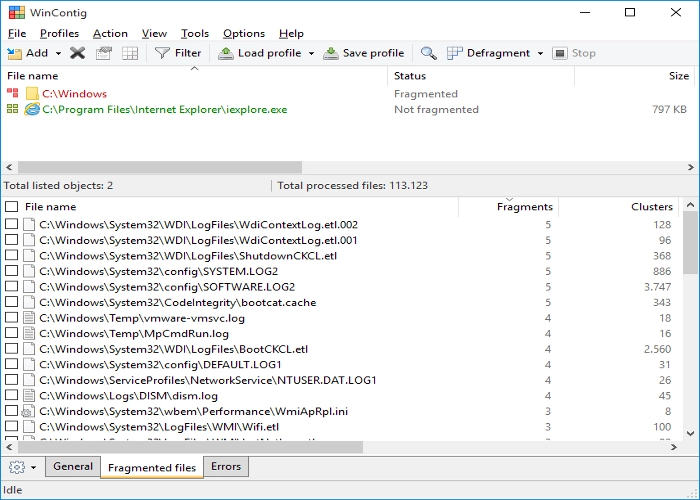WinContig 5.0.1.1
| WContig.zip | 1.3 MB |
| Price | Free |
| Version | 5.0.1.1 |
| Release Date | November 8, 2023 |
| Publisher | Marco D'Amato - https://www.mdtzone.it |
| Publisher's Description | |
WinContig is an easy-to-use stand-alone defragmentation tool that doesn't create any installation directories or Registry entries on your computer. Its purpose is to quick defragment files without the need to defragment the whole disk. WinContig supports FAT32 and NTFS file systems and it works with Hard Disks and SSDs.
Key Features
Portable
WinContig is a standalone executable, and it doesn't require any installation process or additional DLLs. All the files required to run WinContig, including any settings, reside in a single folder.
Very fast and Reliable
Defragmentation and analysis processes are based on kernel-mode interface library functions. Thus, performing defragmentation process is safe and there is no risk of losing data.
Defragment single files
Specifically designed to defragment single files or entire folders without the need to defragment the whole disk.
Customizable interface
Make WinContig function in a way that fits your needs.
Check disk integrity
Check disks for file system errors and get some useful information out of them.
Support for command-line switches
WinContig accepts a number of optional command-line switches that you can use to control how the program operates.
Remove unnecessary files
Delete temporary files before defragmentation.
Multilanguage
WinContig is available in more than 25 languages thanks to the volunteers' contributions from all over the world.
Freeware
WinContig is released as freeware and you can use it on as many Windows computers as desired for both personal and commercial use.
Integration with File Explorer
WinContig optionally allows you to analyze and/or defragment files and folders directly from the context menu of File Explorer.