Top Categories
- Visual C++ Runtimes
- Strategy Games
- Uninstall Tools
- Image Viewing Software
- Desktop Personalization Software
- Screen Capture Software
- Duplicate File Finders
- Ebook Reader Software
- Installer Tools
- Puzzle Games
- Desktop Widget Software
- Music Notation Software
- Game Development Tools
- Network Management Tools
- Hidden Object Games
- Screen Recording Software
- Password Managers
- Reference Managers
- File Comparison Software
- Website Builders
- PDF Creation Software
- Product Key Tools
- Overclocking Tools
- Astronomy Software
- Decompiler Tools
MessageSave 7.3.5
Free to try
Start Download Now 
Windows
| MessageSave7_setup.exeDownload | 15.71 MB |
| Price | Free to try |
| Version | 7.3.5 |
| Release Date | March 11, 2025 |
| Publisher | TechHit |
| Publisher's Description | |
Use MessageSave for email archiving, backup, document management, sharing, legal compliance, and much more.
MessageSave benefits
- Backup, save and archive Outlook e-mail messages to hard disk, network drive, SharePoint.
- Save Outlook email messages, including attachments, as individual files.
- Organize messages in file system folders for easy access, sharing and filing.
- Keep email message together with other related documents.
- Institute consistent email archiving and storage policy in your organization.
- Store messages for legal compliance.
- Keep audit trail of email messages.
- Search inside of saved messages and attachments with Windows Search.
- Reduce mailbox/PST size. Offload Exchange storage.
- Map Outlook folders and automatically save messages using Scheduler (AutoSave).
- Process Outlook messages with custom scripts.
You can achieve all of the above benefits without having to maintain a complex, expensive server-based solution. MessageSave integrates directly with Outlook for simplicity and ease-of-use, while providing flexibility and a level of customization required by power-users and enterprise IT administrators.
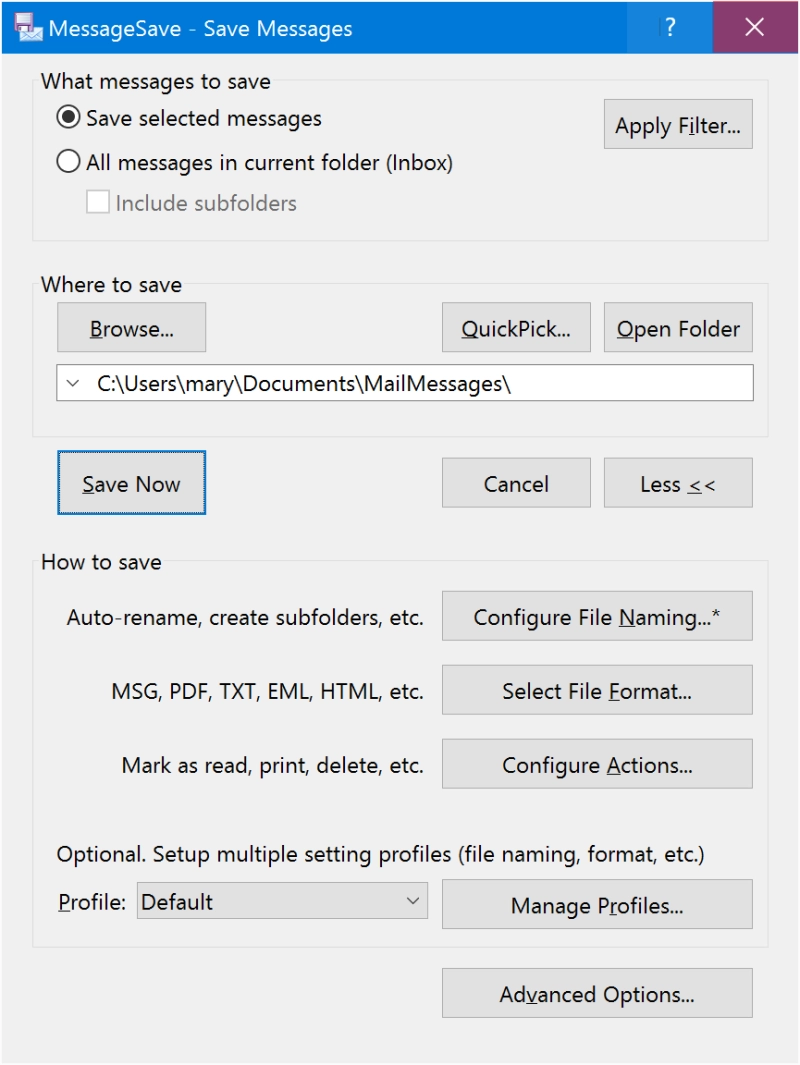
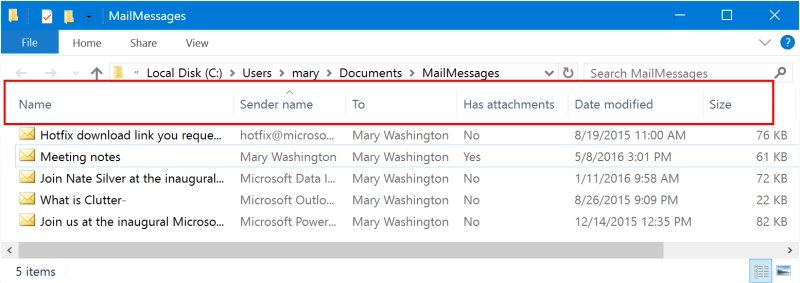
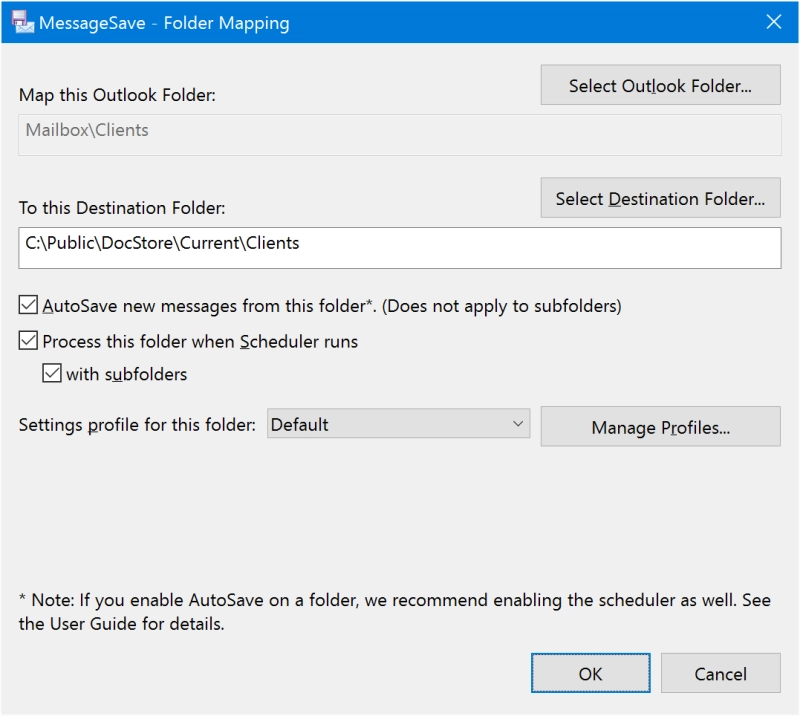
Related Software

