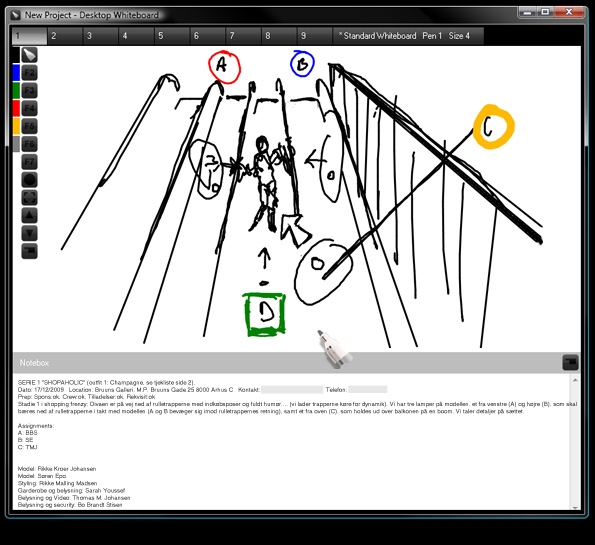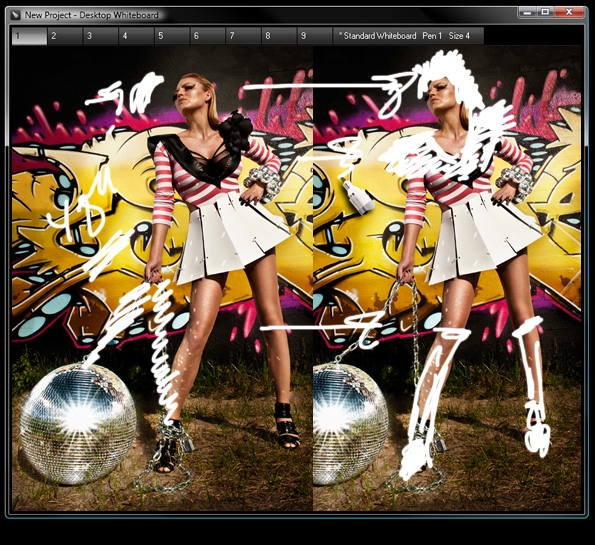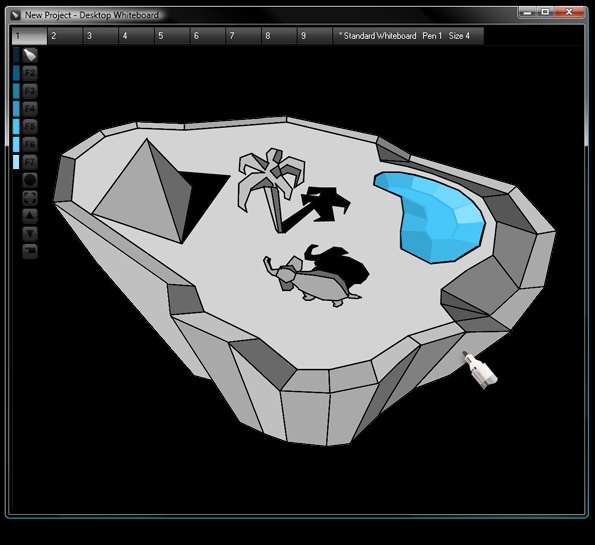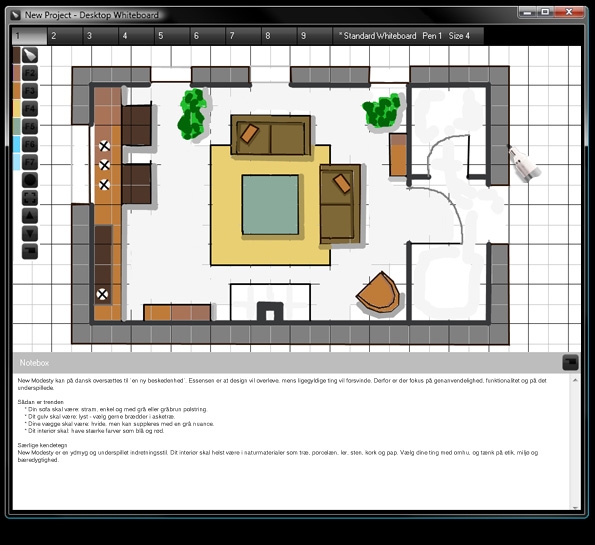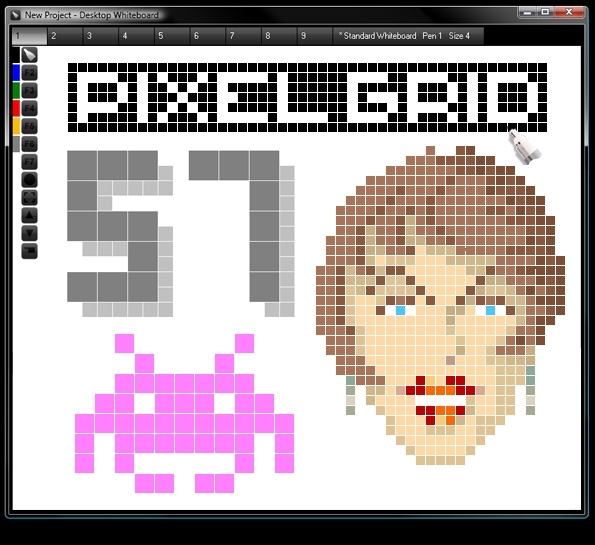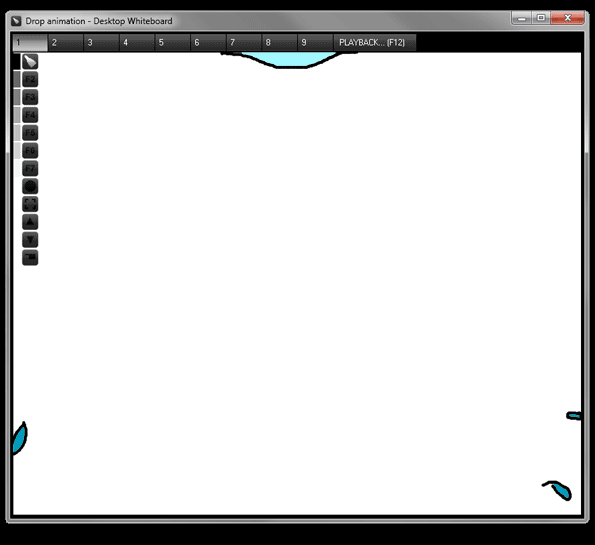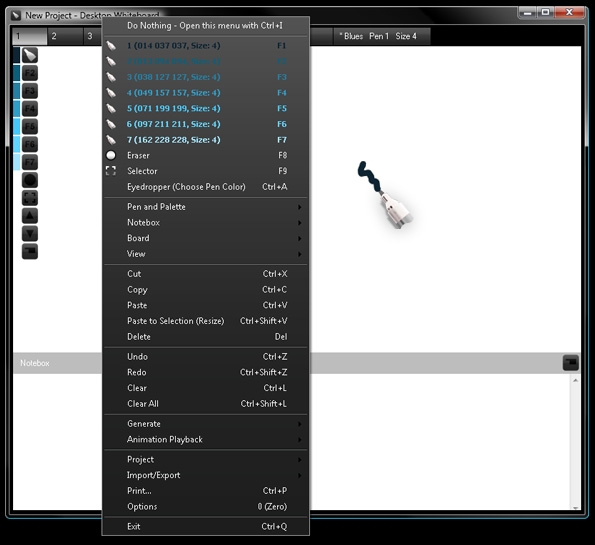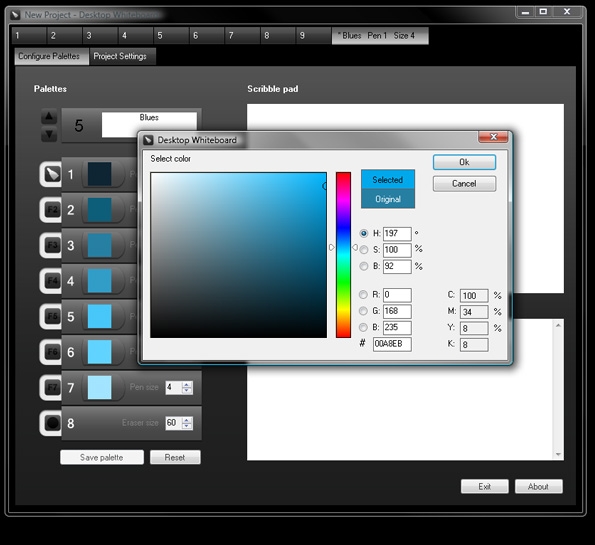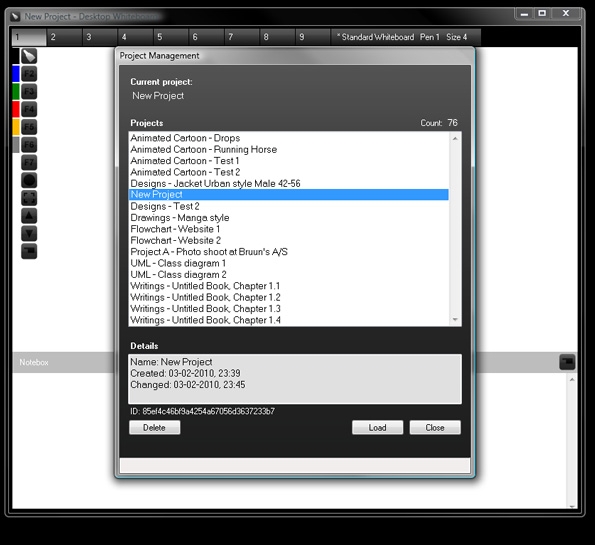Desktop Whiteboard 1.3
| dtwhiteboard13.zip | 737.05 KB |
| Price | Free |
| Version | 1.3 |
| Release Date | May 29, 2013 |
| Publisher | Desktop Whiteboard |
| Publisher's Description | |
Sketch up ideas and take notes for your next project in one place: The Desktop Whiteboard. Scribble down design layouts and compare color themes, create storyboards, project graphics and text on screen, create animated cartoons, relieve your mind and practice your drawing skills — Visualization is key to the creative mind!™
The combination of drawing by mouse (or digitizer) and writing by keyboard in the same context makes the Desktop Whiteboard a unique tool for the creative minded. The Desktop Whiteboard can even be used for educational purposes as an alternative to Power Point™ with drawing-over-image capabilities etc.
Specifications:
• Total Recall on all projects (boards, notes, settings and color palettes etc.)
• Unlimited projects and easy to use project management
• Project timer for convenient timekeeping
• Printing and image export options
• Import images in all standard formats with resize and scaling options
• Multi-screen support
• Full screen and windowed mode with location and size persistence
• Animation playback with loop, reverse and custom frame settings (10 FPS to 1 FPM)
• Rich color picker with HEX, RGB and CMYK support for all palettes
• Pixel, Grid, Line and Fill effects with tolerance adjustment options
• Multiple levels of undo and redo across boards
• Autosave feature and backup options
• Board and project lock, protecting your work from accidental paint splatters:)
• Extensive keyboard shortcut support
• 9 customizable tabbed whiteboards per project, complete with toolbox, persistence and editing options
• 9 sizable noteboxes (high capacity notepads), one for each whiteboard with edit, search, font and opacity options
• 12 color palettes each with 7 customizable colors (84 customizable pens in total per project)
• 7 global themes from standard whiteboard to blackboard etc.